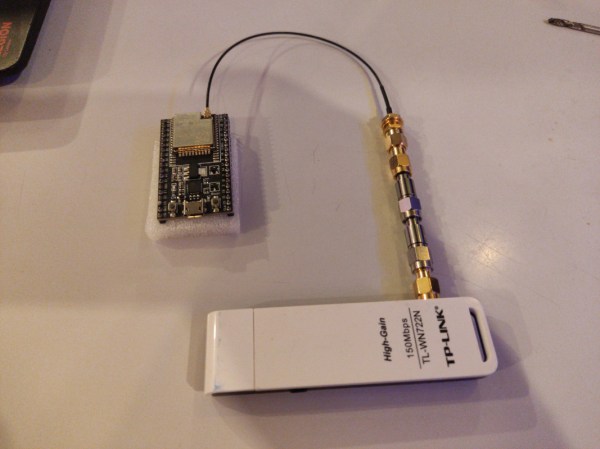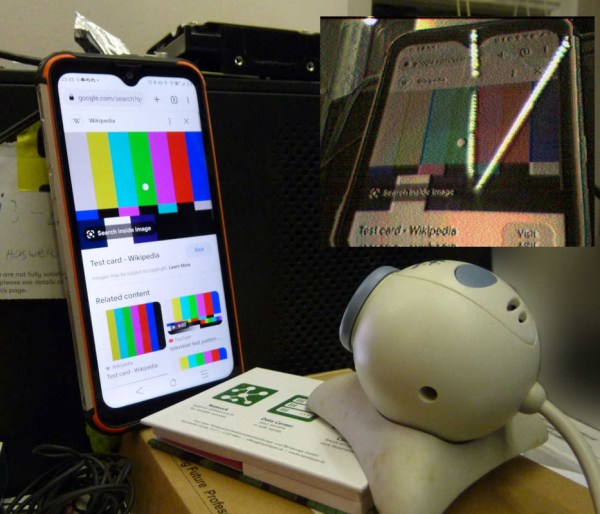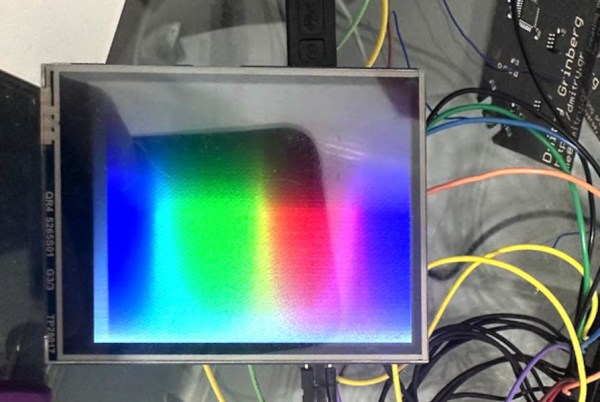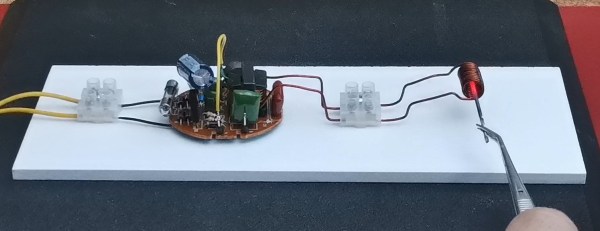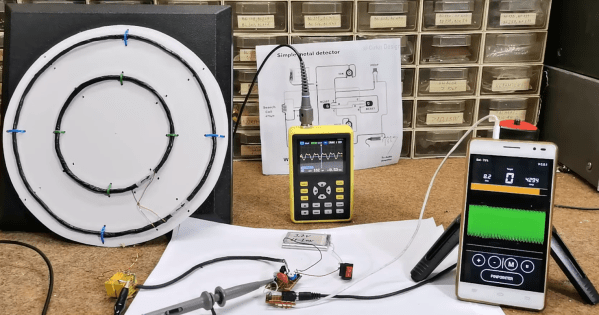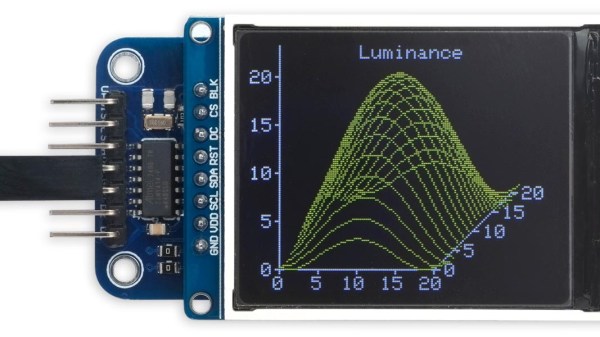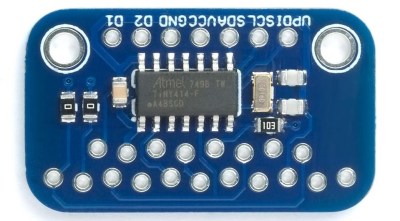Open-source software has gone a long way into making modern technology the way it is today. The Linux kernel alone is almost single-handedly holding up the entire Internet, and various other open-source projects allow for more access to computing resources not just because the software is often free, but because it’s possible to look under the hood and modify it for specific needs. Without open-source software available we often run into problems both expected, such as software licensing costs, and unexpected, which often come up because a developer can’t or won’t fix issues or add features. To that end, a group at Ghent University in Belgium are attempting to rectify a problem with the ESP32 by eliminating one of its binary blobs and replacing it with an open source driver.
The ESP32 is famously a low-cost microcontroller with on-board wireless capabilities, but its Wi-Fi functionality currently relies on closed-source software from Espressif. The team is currently working on building a fully working open-source networking stack with the hopes of enabling greater flexibility of these devices but also making things like security auditing possible. The other major goal is to improve low-cost mesh networking which is currently not available with the proprietary driver. Reverse engineering is the name of the game here, both from a hardware and a software level, but current versions of the software already able to send and receive packets.
The source code for the project is available on the team’s GitHub page for any open-source aficionados to take a look at. We certainly hope the project gains some steam, as any new open source project helps all of us using the platform. Open source projects frequently get stymied by a single or small handful of binary blobs too, often with little hope for recourse. Examples include Android being an open-source operating system but generally using the closed-source Google Play suite in practice, or Firefox including support for Adobe Flash. Another great example is that even computers running 100% open-source code once they boot their operating systems, there’s still some black boxes running in the background few of us think about.
Thanks to [Crote] for the tip!