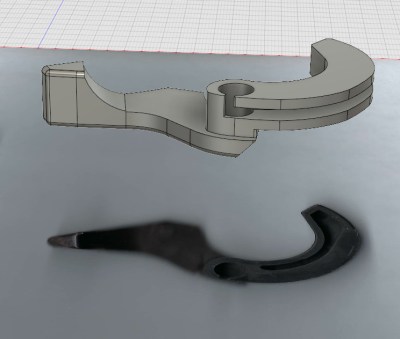Join us on Wednesday 12 June 2019 at noon Pacific for the Fusion 360 for 3D-Printing Hack Chat with Vladimir Mariano!
There’s no way to overstate the importance of the design and manufacturing tools we now all use on a daily basis. What once took a well-equipped machine shop and years of experience to accomplish can now be designed using free software and built using 3D-printers and a host of other CNC tools, all right on the desktop.
The number of doors this manufacturing revolution has opened are uncountable, and through his popular Desktop Makes YouTube channel and other outlets, Vladimir’s mission is to help people navigate through this world and discover their inner maker. He co-founded the Fairfield County Maker’s Guild in Connecticut and founded the CT Robotics Academy. From 3D-printing and design to electronics and programming, Vladimir teaches it all. He’ll join us for the Hack Chat to discuss the desktop manufacturing revolution in general, plus answer your questions on his main tools, Fusion 360 and 3D-printing.
 Our Hack Chats are live community events in the Hackaday.io Hack Chat group messaging. This week we’ll be sitting down on Wednesday June 12 at 12:00 PM Pacific time. If time zones have got you down, we have a handy time zone converter.
Our Hack Chats are live community events in the Hackaday.io Hack Chat group messaging. This week we’ll be sitting down on Wednesday June 12 at 12:00 PM Pacific time. If time zones have got you down, we have a handy time zone converter.
Click that speech bubble to the right, and you’ll be taken directly to the Hack Chat group on Hackaday.io. You don’t have to wait until Wednesday; join whenever you want and you can see what the community is talking about.


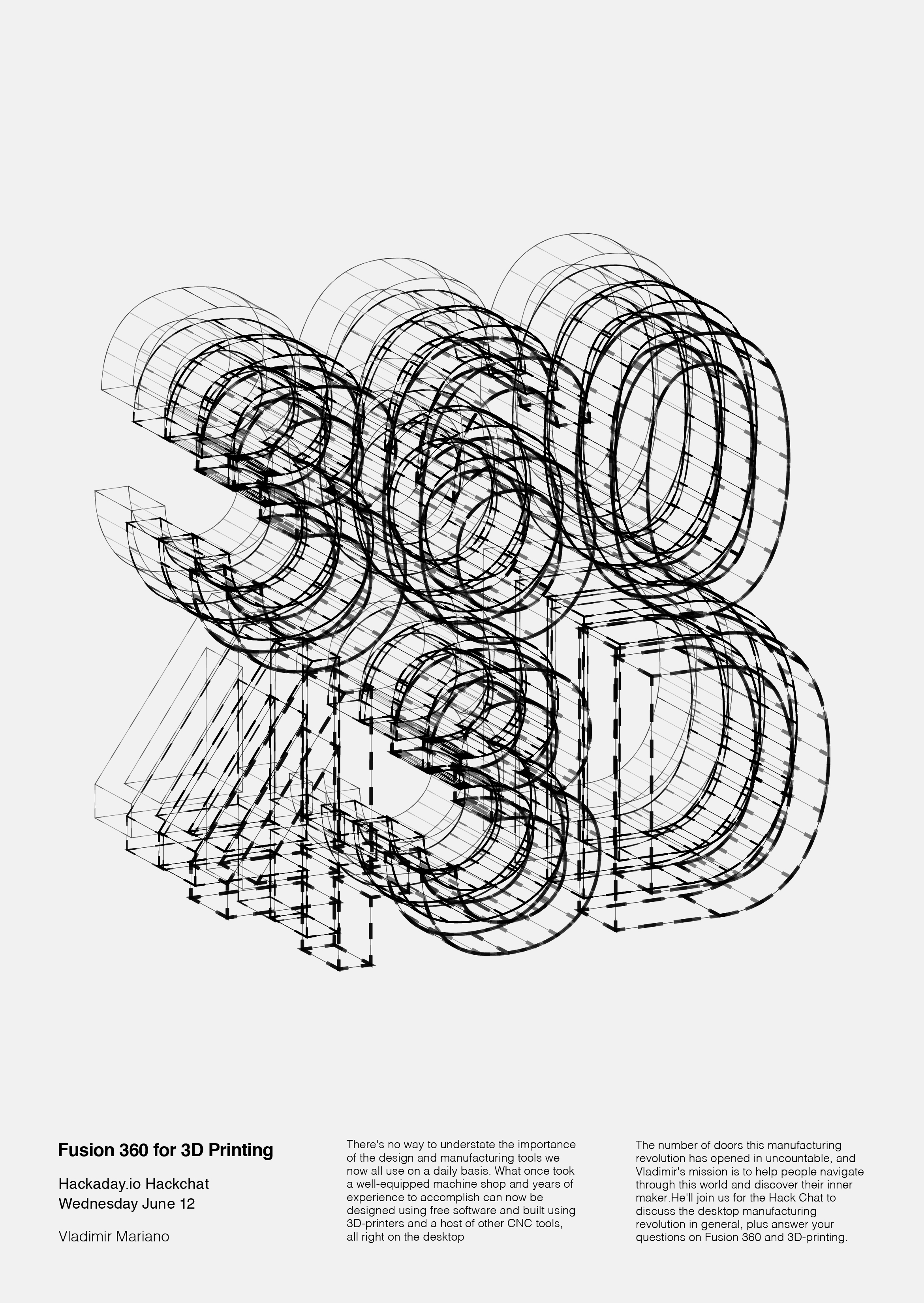
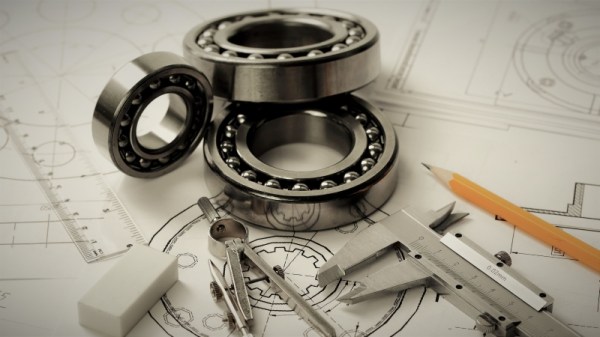
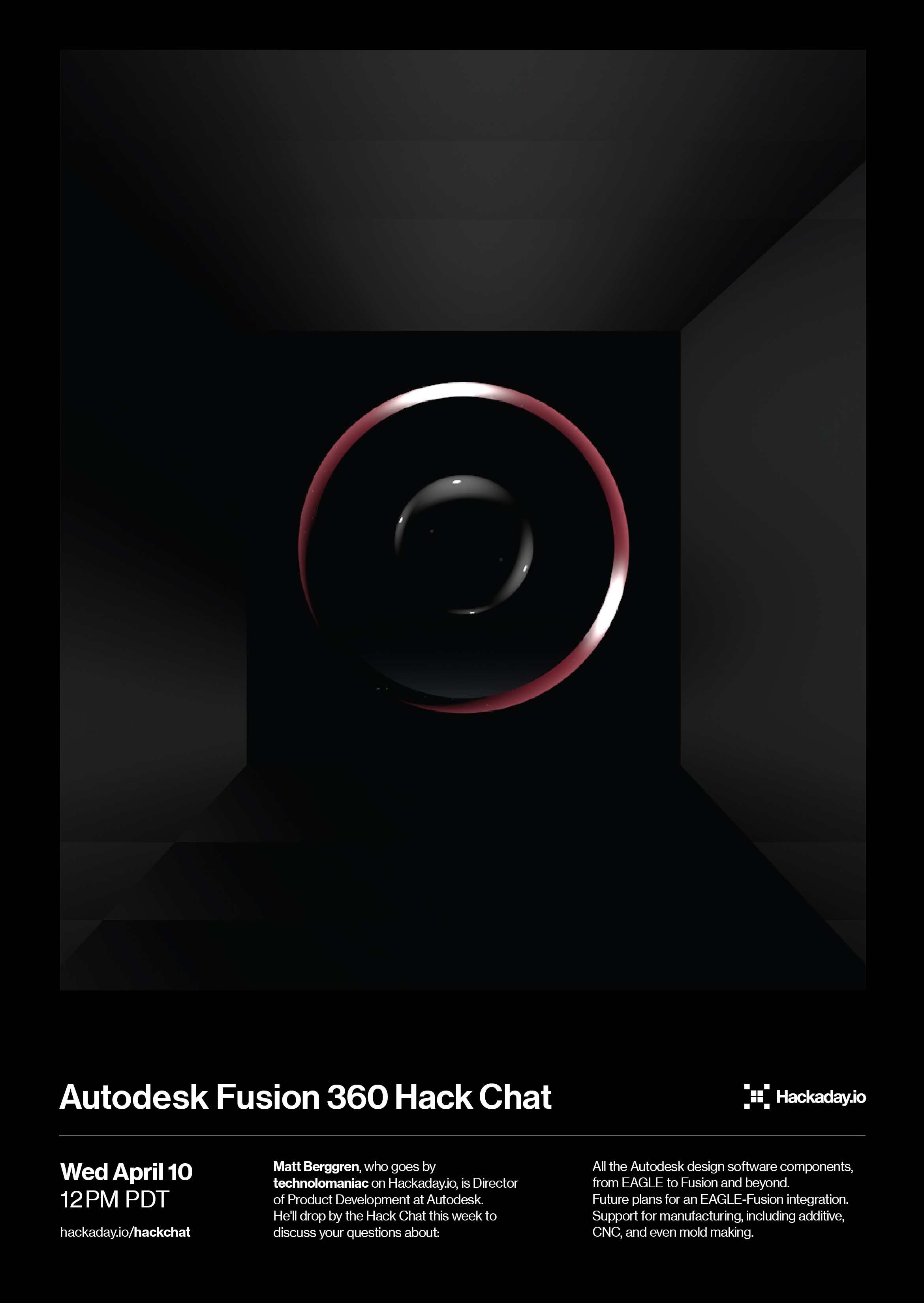


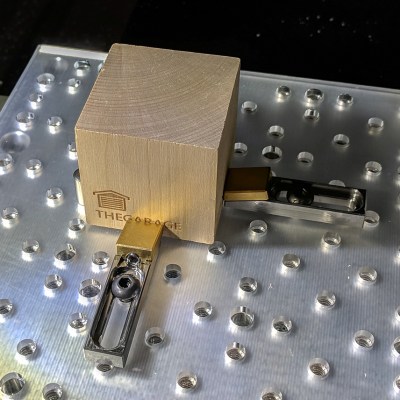 The usual way to secure a piece of stock to a fixturing table is to use top-down clamps, which hold the workpiece from the top and screw down into the table. However, this method limits how much of the stock can be accessed by the cutting tool, because the clamps are in the way. The most common way around this is to mount a vise to the table and clamp the workpiece in that. This leaves the top surface completely accessible. Unfortunately, [Kevin]’s benchtop Roland MDX-450 has a limited work area and he simply couldn’t spare the room. His solution was toe clamps, which screw down to the table and have little tabs that move inwards and downward. The tabs do the work of clamping and securing a piece of stock while maintaining a very low profile themselves.
The usual way to secure a piece of stock to a fixturing table is to use top-down clamps, which hold the workpiece from the top and screw down into the table. However, this method limits how much of the stock can be accessed by the cutting tool, because the clamps are in the way. The most common way around this is to mount a vise to the table and clamp the workpiece in that. This leaves the top surface completely accessible. Unfortunately, [Kevin]’s benchtop Roland MDX-450 has a limited work area and he simply couldn’t spare the room. His solution was toe clamps, which screw down to the table and have little tabs that move inwards and downward. The tabs do the work of clamping and securing a piece of stock while maintaining a very low profile themselves.