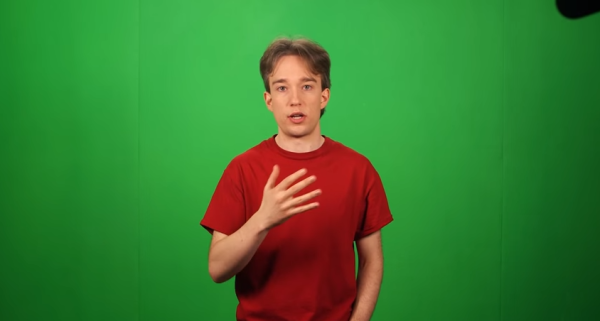[Ken] found an interesting use for his sous vide cooker. He’s been using it to help him with his home brewing. It’s unlikely that the manufacturer ever intended it to be used in this manner, but as hackers we don’t really care about warranties.
Beer brewing is as much of an art as it is a science. There are a lot of variables that go into the process, and tweaking any one of them can result in your beer tasting different. There is one process during brewing that is called mashing. Mashing is when you soak malted grains in hot water to pull out the sugar. The amount of sugar that gets extracted is very dependent on how long the grains are soaked, and the temperature of the water. If you want your beer to taste a certain way, then you want to ensure that the water stays at constant, repeatable temperature.
As a home brewer, [Ken] has been using his stove top to heat the water. This gets the water warm, but in order to keep the temperature consistent, he has to constantly monitor the temperature and adjust the knob accordingly. Who wants to sit around and do that all day? He needed something to control the temperature automatically. Enter the sous vide cooker.
Sous vide is a method of cooking in which food is placed into an airtight bag and then submerged in a water bath with very strict temperature control. The process takes a long time to cook the food, but the result is supposed to be meat that is cooked perfectly even while also retaining all of the moisture and juices. [Ken] figured he might be able to use a sous vide cooker to control the temperature of the mash instead of a water bath.
His experiment worked wonderfully. He used the stove top to help get the mash up to the close temperature, then the sous vide cooker was used to fine tune things from there. [Ken] says he was able to achieve 75% efficiency with his mash, which is exactly what he was going for. Continue reading “Brewing Beer With A Sous Vide Cooker”