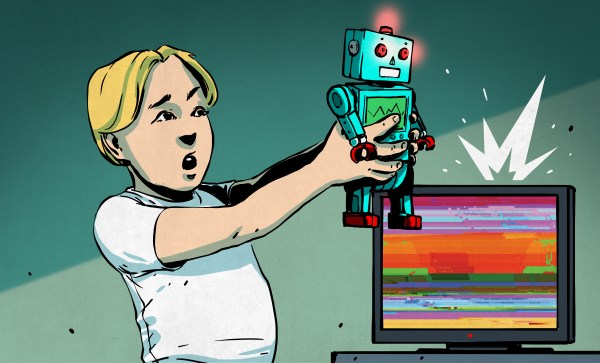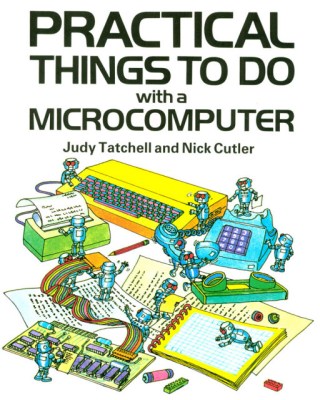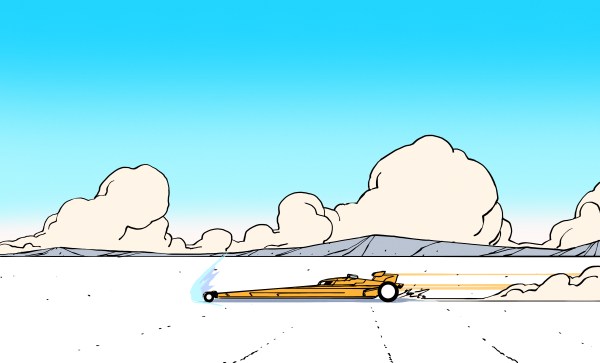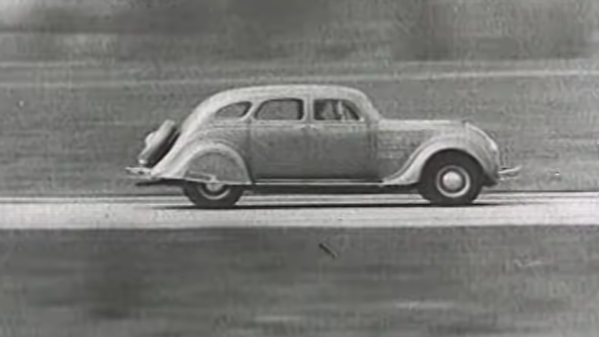The hits just keep coming for Elon Musk, as this week Starlink users reported their new satellite dishes apparently can’t take the heat. Granted, the places these reports are coming from are really, really hot, like Topock, Arizona, where one Starlink beta tester is located and where the air temperature is expected to hit 123°F (50°C) on Saturday. One user contacted Starlink customer service and was told that Dishy McFlatface is programmed to shut down if the surface temperature exceeds 50°C, which even in non-Arizona locations would be easily exceeded on a rooftop or in an urban heat island. Users experiencing thermal shutdown are taking extreme measures to get back online in the heat of the day, like by setting up sprinklers to water-cool their dishes. Others are building solar shades, and one die-hard is even considering putting the dish on an antenna tower, to get it up into the relatively cooler air above the ground. But these are just workarounds, and according to the engineer who did the Starlink teardown we featured a while back, the permanent fix may just be to redesign the thermal management. In other words, this isn’t likely to be another one of those problems that gets fixed with an OTA software push. Which is probably to be expected for something that’s still in the “Better than Nothing Beta” release.
We’ve all heard that AI and robots are going to replace pretty much every job at some point, but if one customer’s experience with an AI drive-through window is any gauge, it might take quite a while to get there. In a video posted on TikTok (we know, we know), a customer at a Chicago-area McDonald’s showed that the fast-food giant put exactly zero effort into making the experience anything but engaging. The synthesized voice is creepy, and evokes all the wrong kinds of feelings, like the ones you get when you’re forced to use a voice-response system to get through “voice mail jail”. At least in those cases, the voice at least sounds semi-apologetic when it can’t understand what you’ve said. After listening to it once, we’d much rather have a real human, even if it is a surly teen. This seems like a missed opportunity by McDonald’s, which probably has the resources to put a little humanity into their AI.
A while back, we dropped a link about satellites made largely of wood. At the time it seemed interesting if a bit self-serving, since the effort was largely backed by a large Finnish plywood company. And while that aspect of the project hasn’t changed, we’ve now got a better idea of how the WISA Woodsat is put together, and what it will do once it flies later this year. To be clear, the 1U CubeSat is not 100% wood, which of course would make including any electronics problematic. Instead, the side and top panels of the satellite are made from plywood, which are attached to aluminum rails that integrate with the launcher on the mothership. There’s also a metal pantograph-style selfie-stick, because pics or it didn’t happen. The interesting bit is the pre-treatment of the birch plywood, which is dried in a thermal vacuum chamber to prevent outgassing in space. Additionally, the exterior surface of the wood panels was covered with a thin layer of aluminum oxide, to give the surface a chance against highly reactive atomic oxygen. There will be sensors inside the satellite to see if any outgassing occurs, so we could actually get some valuable data about using wood in satellites out of what otherwise could have been just a publicity stunt.
As our long global nightmare appears to be playing out its endgame, and as the world begins to reopen itself to normal pursuits, it’s nice to see that some cons and meetups are actually returning to meatspace. One such event will be BornHack 2021, that week-long campout in a Danish forest with hundreds of like-minded hackers, tinkerers, and artists. The Call for Participation deadline has been extended to July 1, which gives you just a little more time to consider giving a presentation. We’ve heard Jenny List speak glowingly of BornHack, and it actually looks like a lot of fun.
And finally, it’s said that one can never include too many comments when writing code. Not everyone feels that way, of course; I once had a co-worker complain that I commented my code too much, which of course meant that I redoubled my efforts to make sure I had as many comments as possible. That meant I often ran out of ideas for pithy, pertinent, and gratuitous comments to sprinkle into my code. It’s a shame What The Commit didn’t exist back then. Just click the link and you’ll get a fresh, auto-generated comment ready to copy into your commits or embed in your code. Have fun!