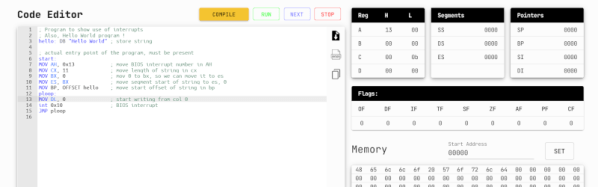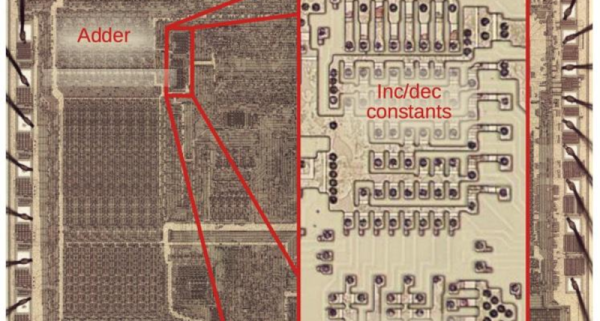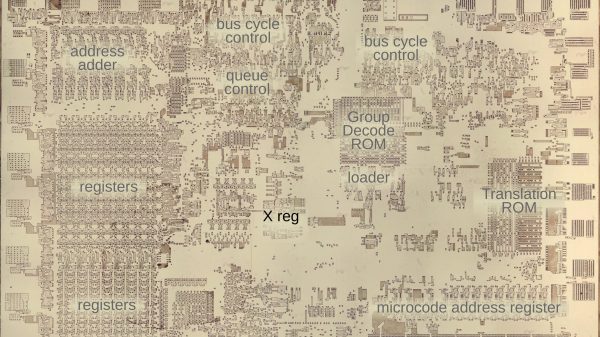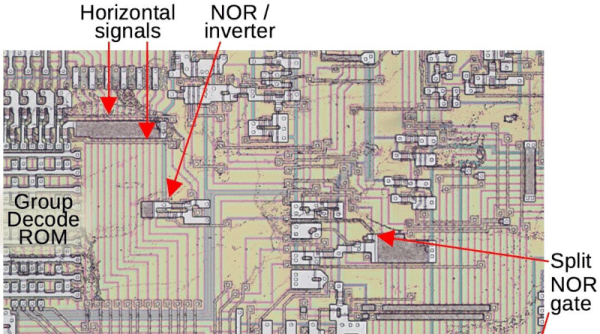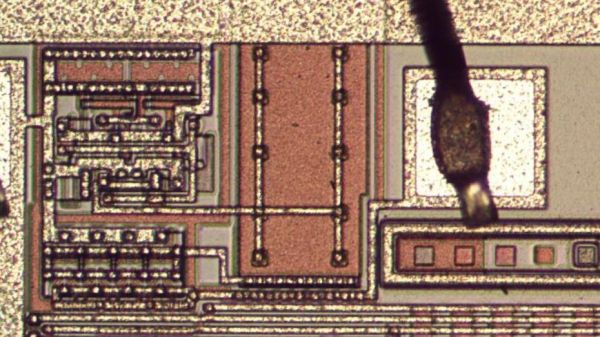You might think assembly language on a PC is passe. After all, we have a host of efficient high-level languages and plenty of resources. But there are times you want to use assembly for some reason. Even if you don’t, the art of writing assembly language is very satisfying for some people — like an intricate logic puzzle. Getting your assembly language fix on a microcontroller is usually pretty simple, but on a PC there are a lot of hoops to jump. So why not use your browser? That’s the point of this snazzy 8086 assembler and emulator that runs in your browser. Actually, it is not native to the browser, but thanks to WebAssembly, it works fine there, too.
No need to set up strange operating system environments or link to an executable file format. Just write some code, watch it run, and examine all the resulting registers. You can do things using BIOS interrupts, though, so if you want to write to the screen or whatnot, you can do that, too.
The emulation isn’t very fast, but if you are single-stepping or watching, that’s not a bad thing. It does mean you may want to adjust your timing loops, though. We didn’t test our theory, but we expect this is only real mode 8086 emulation because we don’t see any protected mode registers. That’s not a problem, though. For a learning tool, you’d probably want to stick with real mode, anyway. The GitHub page has many examples, ranging from a sort to factorials. Just the kind of programs you want for learning about the language.
Why not learn on any of a number of other simulated processors? The 8086 architecture is still dominant, and even though x86_64 isn’t exactly the same, there is a lot of commonalities. Besides, you have to pretend to be an 8086, at least through part of the boot sequence.
If you’d rather compile “real” programs, it isn’t that hard. There are some excellent tutorials available, too.