We live in a time of unparalleled access to technology and this has the power to make life better for everyone. Today we are excited to announce twenty spectacular builds that use access to technology to move scientific exploration within the reach of all. These are the winners of the Citizen Scientist challenge of the 2016 Hackaday Prize. Themes tackled in this round include blood glucose monitoring, insole sensing for analyzing your footfalls, lab equipment like automated microscopy, sensors to measure the world around us, and more.
The winners for the Citizen Scientist portion of the Hackaday Prize are, in no particular order:
- MyComm
- Open Source Arduino Blood Glucose Meter Shield
- CODE RED
- Neuroscience of Grasshopper Jumps
- Flypi – Cheap Microscope/Experimental Setup
- Spectrophotometer
- Alli-GAIT-or Analysis
- Internet Of Things Microscope
- PULSE : Profiling Underwater Light SEnsor
- Affordable Reflectance Transformation Imaging Drone
- SunLeaf
- Universal Glucometer
- my.Flow
- Robot Missions
- CierzScience Tunnel
- Open Indirect Ophthalmoscope
- BluBEAM – A Scanning Laser Microscope
- Automatic Digital Microscope
- Arduino, EEG, and Free Will
- Murgen
The Hackaday Prize is the greatest hardware competition on earth. We want to see the next great Open Hardware project benefit everyone. We’re working toward that by recognizing people who build, make, and design the coolest and most useful devices around.
These twenty projects just won $1000 and will now move on to the final phase of The Hackaday Prize, to be judged by our fourteen celebrity judges. Awesome! Now get to work: there’s a lot the hackers behind these projects need to do before the final judging in October where they’ll compete for the grand prize of $150,000 and four other top prizes.
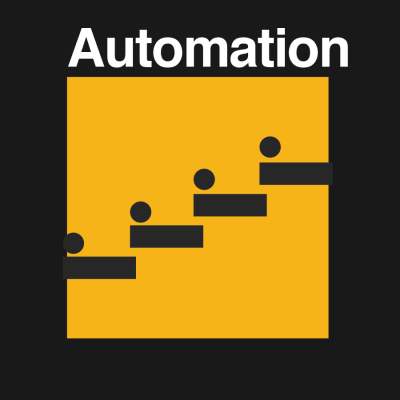 If your project didn’t make the cut, there’s still an opportunity for you to build the next great piece of hardware for The Hackaday Prize. The Automation Challenge is currently under way. It encourages everyone to build devices that make your life easier.
If your project didn’t make the cut, there’s still an opportunity for you to build the next great piece of hardware for The Hackaday Prize. The Automation Challenge is currently under way. It encourages everyone to build devices that make your life easier.
Automate your life; build a device that makes your breakfast, a robot to mow your lawn, or software that does your taxes. Build a device that automatically tracks laundry detergent, automates washing the dishes, or a robot that obeys every command.
Like the Design Your Concept, Anything Goes, and Citizen Science rounds of The Hackaday Prize, the top twenty projects will each win $1000, and move on to the Hackaday Prize finals for a chance to win $150,000 and a residency at the Supplyframe DesignLab in Pasadena.
If you don’t have a project up on Hackaday.io, you can start one right now and submit it to The Hackaday Prize. If you’re already working on the next great piece of hardware design, add it to the Automation challenge using the dropdown menu on the sidebar of your project page.










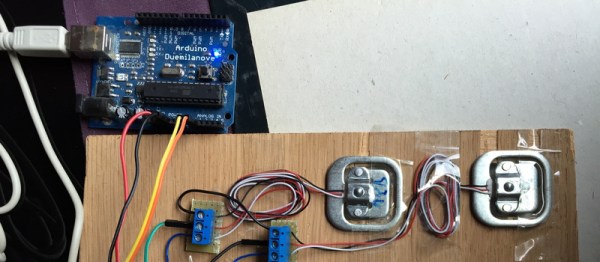
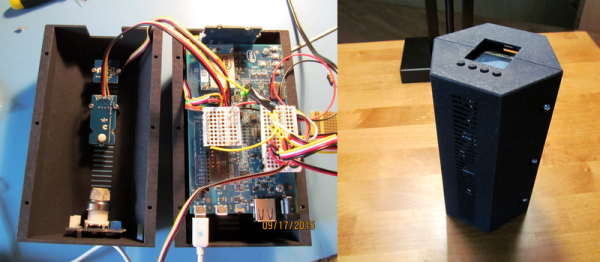
 Lastly, ED-E, can turn things in the house on and off. This is accomplished in 100% Hackaday-approved (if not UL-approved) style with a device that appears to be a lamp cable fed into a spray painted Altoids tin.
Lastly, ED-E, can turn things in the house on and off. This is accomplished in 100% Hackaday-approved (if not UL-approved) style with a device that appears to be a lamp cable fed into a spray painted Altoids tin.









