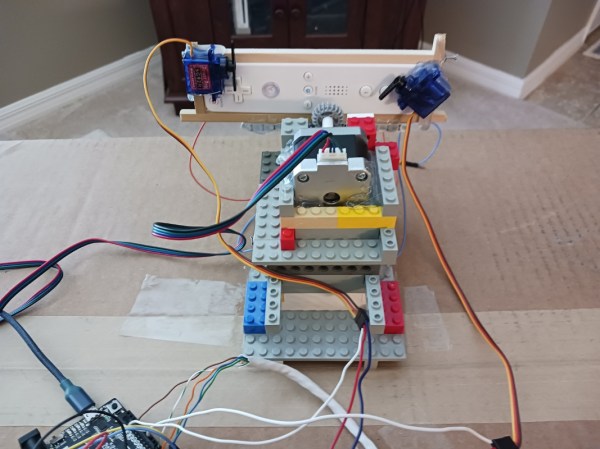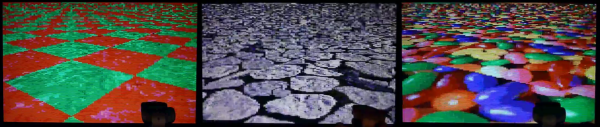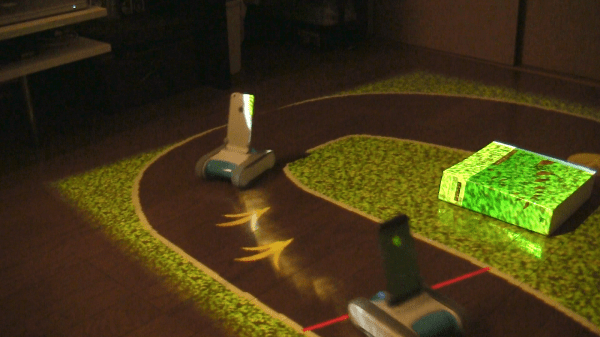RC cars used to be pretty simple. They’d go forwards, backwards, and steer if you got a full-function toy. However, with modern technology, it’s pretty trivial to make them more advanced. [Stuck at Prototype] demonstrates that nicely with his little Micro Racer Cars.
Each little RC car has its own ESP32 running the show, hooked up with a motor controller running a small DC gear motor at each wheel. Power is from a lithium-polymer battery on board the car, which is charged via USB C. 3D-printed components form the chassis and body of the vehicle. [Stuck at Prototype] set the cars up so they could be controlled via a smartphone app, or via a custom RC controller of his own design. He liked the latter solution after he realized how hard apps were to maintain. He also gave the cars a little color sensor so they could detect color patches on the ground, so they could change their behavior in turn. This was to create gameplay like Mario Kart, where hitting a color patch might make the car go fast, go slow, or spin out.
The video goes into great detail about everything these tiny tabletop racers can do. The racer cars were initially intended to be a Kickstarter funded project, but it never quite reached its goal. Instead, [Stuck at Prototype] decided to release the designs online instead, putting the relevant files on Github.
We’ve seen some other neat RC projects before, too. Video after the break.
Continue reading “Little RC Car Project Takes Inspiration From Mario Kart”