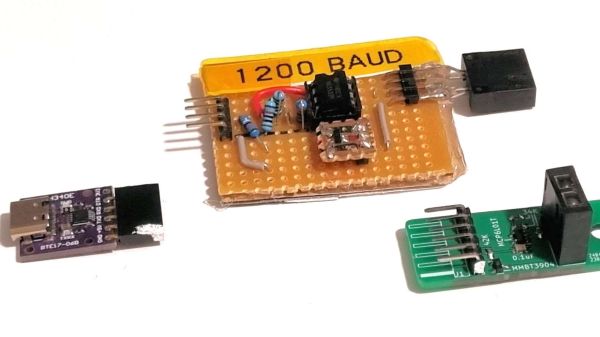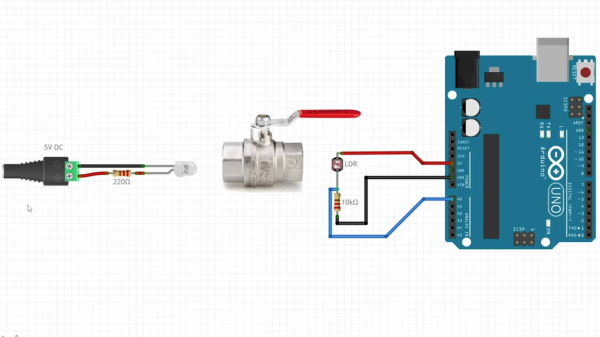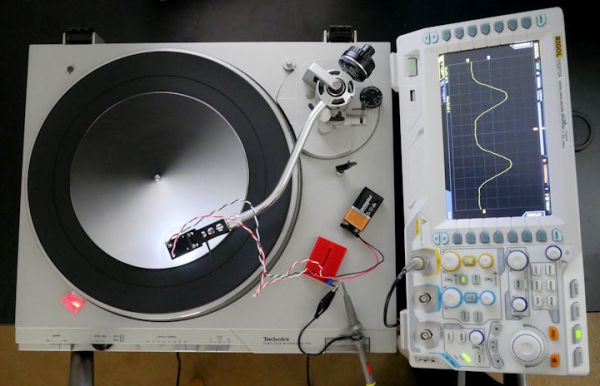These days displays are increasingly expected to be bidirectional devices, accepting not only touch inputs, but also to integrate fingerprint sensing and even somehow combine a camera with a display without punching a hole through said display. Used primarily on smartphone displays, these attempts have been met with varying degrees of success. But a paper published in the Communications Engineering journal describes a version which combines an OLED with photosensors in the same structure — a design that may provide a way to make such features much more effective.
The article by [Chul Kim] and colleagues of the Samsung Display Research Center in South Korea the construction of these bidirectional OLED displays is described, featuring the standard OLED pixels as well as an organic photodiode (OPD) placed side-by-side. Focusing on the OLED’s green light for its absorption characteristics with the human skin, the researchers were able to use the produced OLED/OPD hybrid display for fingerprint recognition, as well as a range of cardiovascular markers, including heart rate, blood pressure, etc.
The basic principle behind these measurements involves photoplethysmography, which is commonly used in commercially available pulse oximeters. Before these hybrid displays can make their way into commercial devices, there are still a few technical challenges to deal with, in particular electrical and optical leakage. The sample demonstrated appears to work well in this regard, but the proof is always in the transition from the lab to mass-production. We have to admit that it would be rather cool to have a display that can also handle touch, fingerprints and record PPG data without any special layers or sensor chips.