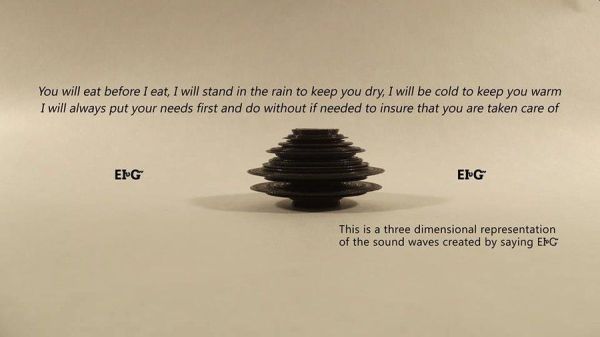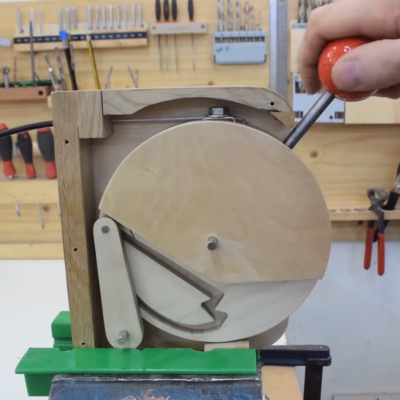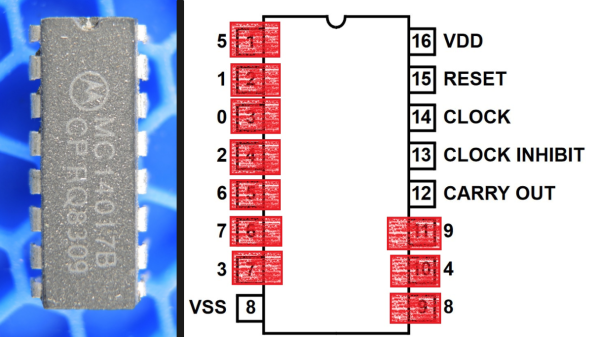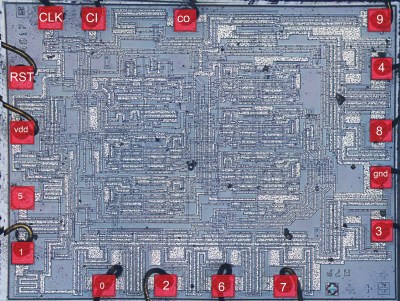Careful, the walls have ears. Or more specifically, the smart speaker on the table has ears, as does the phone in your pocket, the fitness band on your wrist, possibly the TV, the fridge, the toaster, and maybe even the toilet. Oh, and your car is listening to you too. Probably.
How does one fight this profusion of listening devices? Perhaps this wearable smart device audio jammer will do the trick. The idea is that the MEMS microphones that surround us are all vulnerable to jamming by ultrasonic waves, due to the fact that they have a non-linear response to ultrasonic signals. The upshot of that is when a MEMS hears ultrasound, it creates a broadband signal in the audible part of the spectrum. That creates a staticky noise that effectively drowns out any other sounds the microphone might be picking up.
By why a wearable? Granted, [Yuxin Chin] and colleagues from the University of Chicago have perhaps stretched the definition of that term a tad with their prototype, but it turns out that moving the jammer around does a better job of blocking sounds than a static jammer does. The bracelet jammer is studded with ultrasonic transducers that emit overlapping fields and result in zones of constructive and destructive interference; the wearer’s movements vary the location of the dead spots that result, improving jamming efficacy. Their paper (PDF link) goes into deeper detail, and a GitHub repository has everything you need to roll your own.
We saw something a bit like this before, but that build used white noise for masking, and was affixed to the smart speaker. We’re intrigued by a wearable, especially since they’ve shown it to be effective under clothing. And the effect of ultrasound on MEMS microphones is really interesting.
Continue reading “Wearable Cone Of Silence Protects You From Prying Ears”