In college I had an exceptional piano teacher that was entirely blind. One day he noticed I had brought in my new-ish laptop, and his unexpected request — “can I look at your laptop?” — temporarily flabbergasted me. Naturally there wasn’t much he could do with it, so he gave it a once over with his fingers to understand the keyboard layout, and that was that. I still think about this experience from time to time, and the most obvious lesson is that my paradigm for using a computer didn’t map well to his abilities and disability.
The folks at Microsoft are thinking about this problem, too, and they’re doing a lot of work to make technology work for more users, like the excellent Xbox Adaptive Controller pictured above. Now, if you have some experience helping folks overcome the challenges of disability, or have a killer idea for an assistive technology solution, Microsoft is looking for projects to fund. Did you rig up a Raspberry Pi and webcam to automatically read text aloud? Maybe you pulled that old Kinect out, and are working on sign-language reader using 3D data points.
Make a pitch of your project or solid idea by the November 4th deadline, and just maybe you can get some help to make it a reality. Just make sure you come back and tell us about it! After all, some of the coolest hacks we’ve ever covered have been adaptive tech projects.
Thanks to [MauroPichiliani] for sending in this tip.







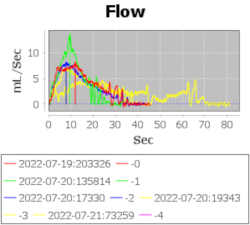 For the hardware, [Jerry] took a small digital scale of a certain model and reused its load cell-based weighing mechanism using an HX711 amplifier, replacing the screen and adding an extra box for control electronics. With an Arduino MKR1010 as brains of the operation, the hardware’s there to log flow data, initially recorded onto the SD card, with WiFi connectivity to transfer the data to a computer for plotting; a DS3234 RTC breakout helps keep track of the time, and a custom PCB ties all of these together. All of these things are easy to put together, in no small part due to the extensive instructions provided.
For the hardware, [Jerry] took a small digital scale of a certain model and reused its load cell-based weighing mechanism using an HX711 amplifier, replacing the screen and adding an extra box for control electronics. With an Arduino MKR1010 as brains of the operation, the hardware’s there to log flow data, initially recorded onto the SD card, with WiFi connectivity to transfer the data to a computer for plotting; a DS3234 RTC breakout helps keep track of the time, and a custom PCB ties all of these together. All of these things are easy to put together, in no small part due to the extensive instructions provided.









