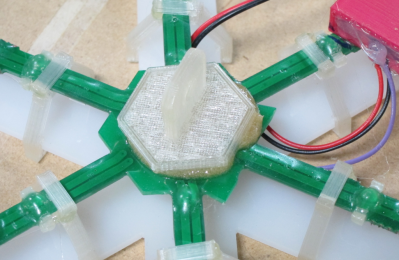In 1991, Apple released the Quadra line of computers, named after their utilization of the new Motorola 68040 CPU. The Quadra line initially consisted of two models, the Quadra 700 and the Quadra 900. These two models, and the Quadra 950, released as a slight upgrade to the 900, were the peak of performance. You could conceivably load these machines up with 256 Megabytes of RAM, in an era where hard drives hovered around 80 Megabytes. This much RAM would cost as much as a house. These were powerhouses, the first ProTools workstations, and they ran Jurassic Park. If you wanted peak performance in the early 90s, you got a Quadra.
The Quadra 900 and 950 were tower computers, and there were options for floppy, Zip drives, Bernoulli drives, and a CD-ROM drive. They were introduced a little before the ‘multimedia’ hubub, and right now, the plastic bezel for the CD-ROM option is an absurdly expensive piece of plastic. People have paid $150 for an original CD-ROM bezel. Seems like the perfect application of 3D printing, doesn’t it? That’s exactly what [360alaska] over on the 68k Macintosh Liberation Army forms did. The unobtanium bezel can now be sent off to Shapeways.
This project is a continuation of a thread where various forum members shared their .STLs for random bits of Apple plastic, ranging from rubber feet for PowerBooks to the clip-on ‘programmer’s switch’ for the Macintosh SE. The crowning achievement of this community endeavour is the Quadra 950 CD-ROM bezel. There are a few varieties, ranging from one that fits a standard 5 1/4″ drive, to a nearly exact replica of the official Apple offering for their official drive. All the files are there for the downloadin’.
Printing these bezels will be a bit of a challenge for a filament-based printer, but resin printers are getting cheap and Shapeways is always there for you. Painting to match the brominated patina of old plastic is also a challenge, but the forum members have had some success with off-the-shelf spray paints.


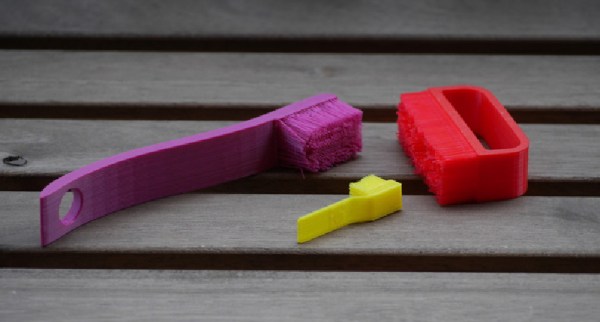





 Cortex 1 was launched as part of
Cortex 1 was launched as part of  Cortex 2 uses a different rocket motor from its predecessor, which led to another interesting design issue. The new motor is similar to hobby solid rocket motors where a small explosive charge at the top of the motor blows some time after the fuel is gone. This charge is meant to eject a parachute, but the Cortex 2 is not designed to use this method, and so the gasses must be vented. [Foaly] was understandably not enthusiastic about venting hot gasses through the mostly-PLA rocket body. Instead, a cylindrical cartridge was designed that both encases the motor and redirects any gasses from the explosive charge out the rear of the rocket. That cartridge was SLA printed out of what looks to us like Formlabs’
Cortex 2 uses a different rocket motor from its predecessor, which led to another interesting design issue. The new motor is similar to hobby solid rocket motors where a small explosive charge at the top of the motor blows some time after the fuel is gone. This charge is meant to eject a parachute, but the Cortex 2 is not designed to use this method, and so the gasses must be vented. [Foaly] was understandably not enthusiastic about venting hot gasses through the mostly-PLA rocket body. Instead, a cylindrical cartridge was designed that both encases the motor and redirects any gasses from the explosive charge out the rear of the rocket. That cartridge was SLA printed out of what looks to us like Formlabs’