On February 20th, servers hosting the Linux Mint web site were compromised and the site was modified to point to a version of Mint with a backdoor installed. Very few people were impacted, fortunately; only those who downloaded Mint 17.3 Cinnamon on February 20th. The forum user database was also compromised.
What is most impressive here is not that Linux Mint was compromised, but the response and security measures that were already in place that prevented this from becoming a bigger problem. First, it was detected the same day that it was a problem, so the vulnerability only lasted less than a day. Second, it only affected downloads of a specific version, and only if they clicked a specific link, so anyone who was downloading from a direct HTTP request or a torrent is unaffected. Third, they were able to track down the names of three people in Bulgaria who are responsible for this hack.
As far as the forum compromise, the breech netted usernames, emails, and encrypted passwords, as well as personal information that forum users may have entered in signatures or private messages. It’s always nice to see when compromised sites are not storing passwords in plain text, though.
There is one security measure which should have protected against this and failed for a couple of reasons, and that’s the signature. Normally, the file download is accompanied by a signature which is generated from the file, like an MD5 or SHA checksum. By generating the checksum of the downloaded ISO file and comparing it to the reported signature on the web site, one can confirm that the file has downloaded correctly and that it is the same file. In this case anyone downloading the bad ISO should have caught that the downloaded file was not the official one because the signatures did not match. This can fail. Most people are too lazy to check (and there is no automated checking process). More importantly, because the attackers controlled the web site, they could change the site to report any signature they wanted, including the signature for the bad ISO file.
If you are affected by this, you should change your password on the forum and anywhere you use the same email/password. More importantly, as great as the verification signature is, shouldn’t there be a better way to verify so that people use it regularly and so that it can’t be compromised so easily?

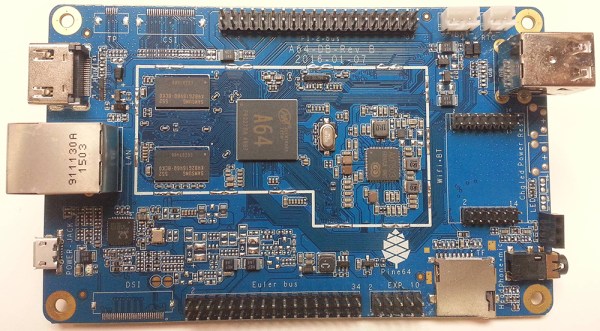
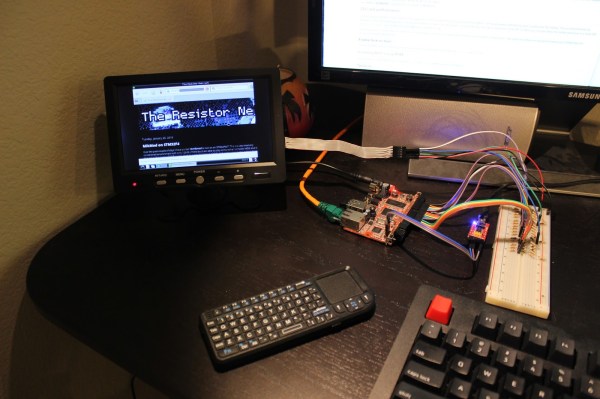

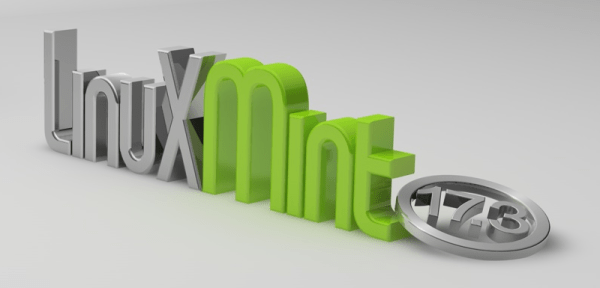
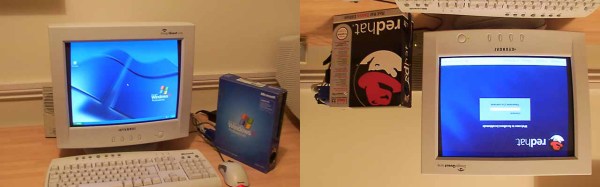
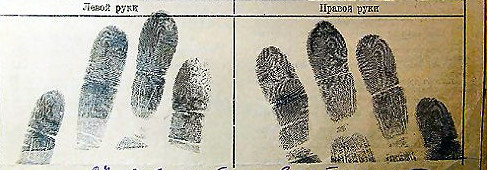
 He found a cheap replacement fingerprint scanner on hacker’s heaven, also known as eBay. It had four wires attached to a 16 pin connector. Investigation on the scanner end showed the outer pair were power and ground which made [Serge] suspect it was a USB device. Wiring up a USB connector and trying it the device was recognized but with a lot of errors. He swapped the signal lines and everything was perfect. He had sudo at his finger tip.
He found a cheap replacement fingerprint scanner on hacker’s heaven, also known as eBay. It had four wires attached to a 16 pin connector. Investigation on the scanner end showed the outer pair were power and ground which made [Serge] suspect it was a USB device. Wiring up a USB connector and trying it the device was recognized but with a lot of errors. He swapped the signal lines and everything was perfect. He had sudo at his finger tip.









