How often does NASA name a spacecraft after a living person? How often do you get to launch your name into a star? How often does NASA send probes to explore the sun? If your answer to all these questions is NEVER, then you win the honor of adding your name to an SD card bound for the center of our solar system. We’re already on the list with [William Shatner] so we’ll see you there. Submissions for the hot list aboard the Parker Solar Probe close on April 27th, 2018 and it launches in May.
The Parker Solar probe honors living astrophysicist [Eugene Parker] who theorized a great deal about how the sun, and other stars, emit energy. His work has rightly earned him the honor of seeing his name on a sun-bound probe. We even owe the term, “solar wind” to [Parker].
To draw more attention, you can have a few bits aboard this probe dedicated to you or someone you care about by adding your name to their list. Or you can send the name of your greatest enemy into the hottest furnace for millions of miles. Your call.
Even though our sun is the most prominent heavenly body, NASA hasn’t sent a probe to explore it before. They are good about sharing their models and they really know how to write standards for workmanship.
Continue reading “Get Your Name On The Hottest List In The Solar System”

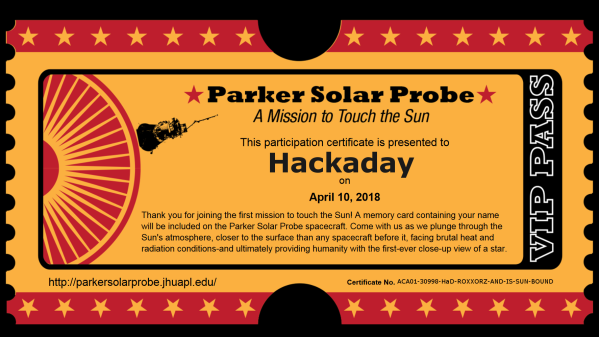

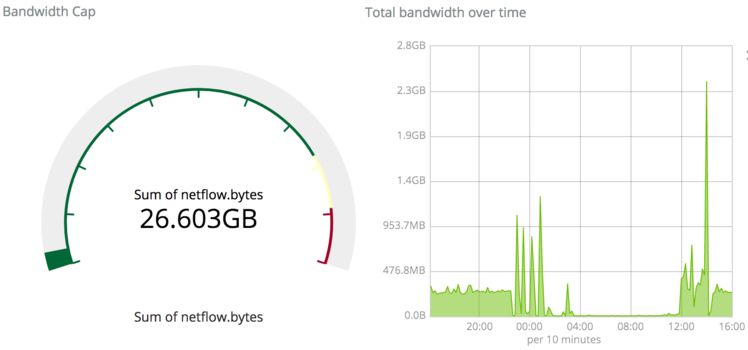



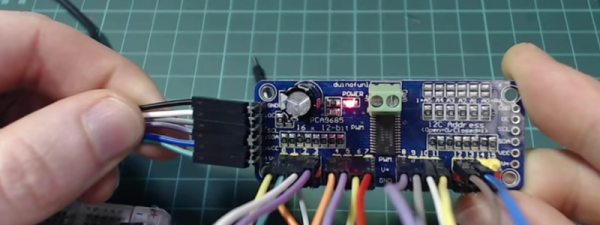
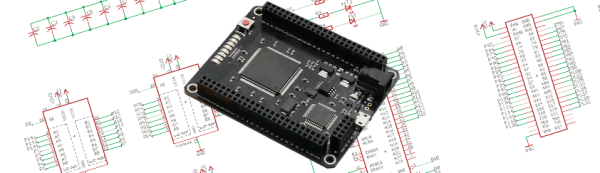
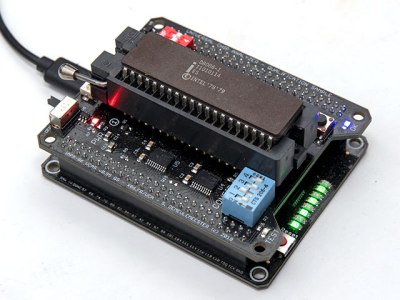 So, how does it actually test? Synthesized inside the FPGA is everything the CPU needs from the motherboard to make it tick, including ROM, RAM, bus controllers, clock generation and interrupt handling. Many testing frequencies are supported (which is helpful for spotting fakes), and if connected to a computer via USB, the UCA can check power consumption, and even benchmark the chip. We can’t begin to detail the amount of thought that’s gone into the design here, from auto-detecting data bus width to the sheer amount of models supported, but you can read more technical details
So, how does it actually test? Synthesized inside the FPGA is everything the CPU needs from the motherboard to make it tick, including ROM, RAM, bus controllers, clock generation and interrupt handling. Many testing frequencies are supported (which is helpful for spotting fakes), and if connected to a computer via USB, the UCA can check power consumption, and even benchmark the chip. We can’t begin to detail the amount of thought that’s gone into the design here, from auto-detecting data bus width to the sheer amount of models supported, but you can read more technical details 








