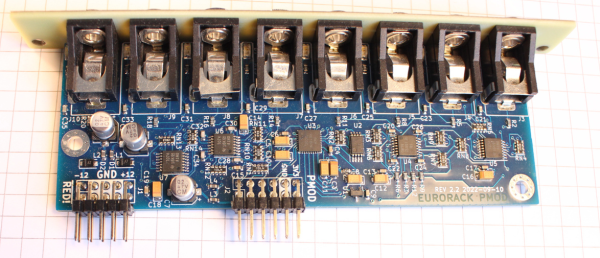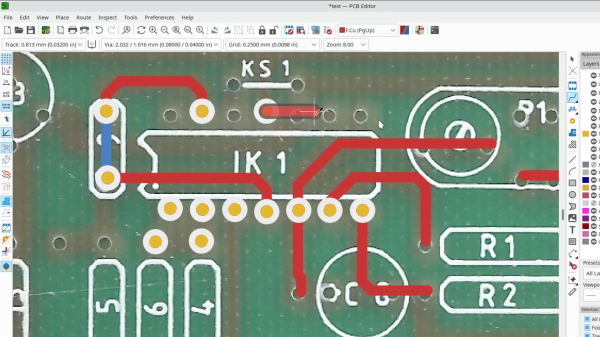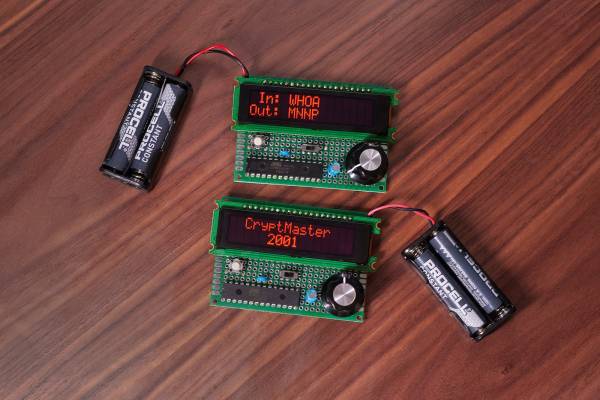Imagine you’re a young engineer whose boss drops by one morning with a sheaf of complicated fluid dynamics equations. “We need you to design a system to solve these equations for the latest fighter jet,” bossman intones, and although you groan as you recall the hell of your fluid dynamics courses, you realize that it should be easy enough to whip up a program to do the job. But then you remember that it’s like 1950, and that digital computers — at least ones that can fit in an airplane — haven’t been invented yet, and that you’re going to have to do this the hard way.
The scenario is obviously contrived, but this peek inside the Bendix MG-1 Central Air Data Computer reveals the engineer’s nightmare fuel that was needed to accomplish some pretty complex computations in a severely resource-constrained environment. As [Ken Shirriff] explains, this particular device was used aboard USAF fighter aircraft in the mid-50s, when the complexities of supersonic flight were beginning to outpace the instrumentation needed to safely fly in that regime. Thanks to the way air behaves near the speed of sound, a simple pitot tube system for measuring airspeed was no longer enough; analog computers like the MG-1 were designed to deal with these changes and integrate them into a host of other measurements critical to the pilot.
To be fair, [Ken] doesn’t do a teardown here, at least in the traditional sense. We completely understand that — this machine is literally stuffed full of a mind-boggling number of gears, cams, levers, differentials, shafts, and pneumatics. Taking it apart with the intention of getting it back together again would be a nightmare. But we do get some really beautiful shots of the innards, which reveal a lot about how it worked. Of particular interest are the torque-amplifying servo mechanism used in the pressure transducers, and the warped-plate cams used to finely adjust some of the functions the machine computes.
If it all sounds a bit hard to understand, you’re right — it’s a complex device. But [Ken] does his usual great job of breaking it down into digestible pieces. And luckily, partner-in-crime [CuriousMarc] has a companion video if you need some visual help. You might also want to read up on synchros, since this device uses a ton of them too.
Continue reading “1950s Fighter Jet Air Computer Shows What Analog Could Do”