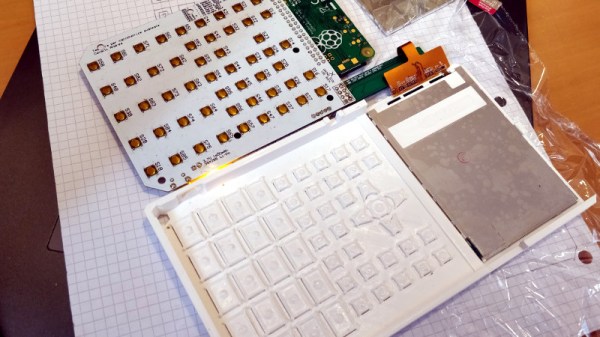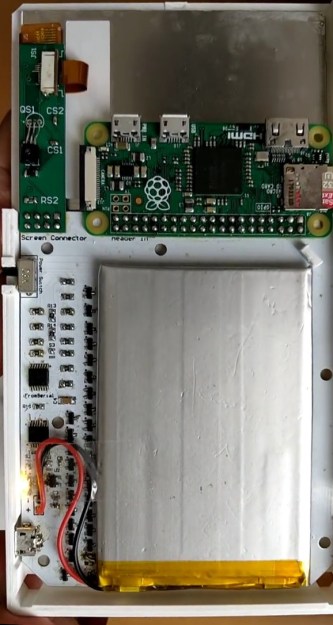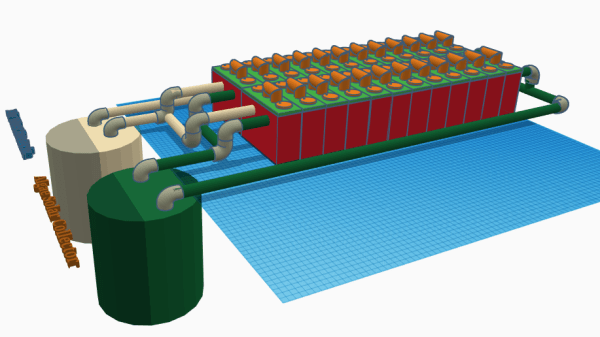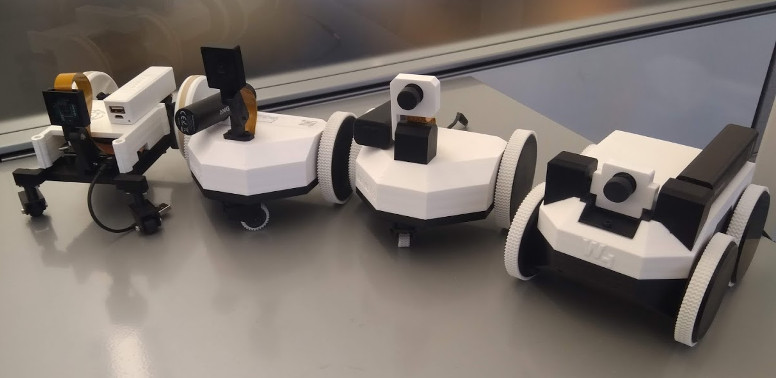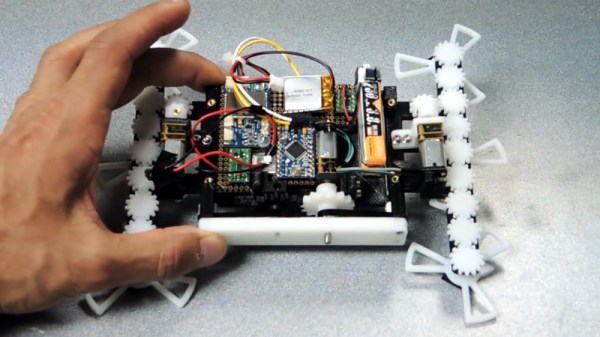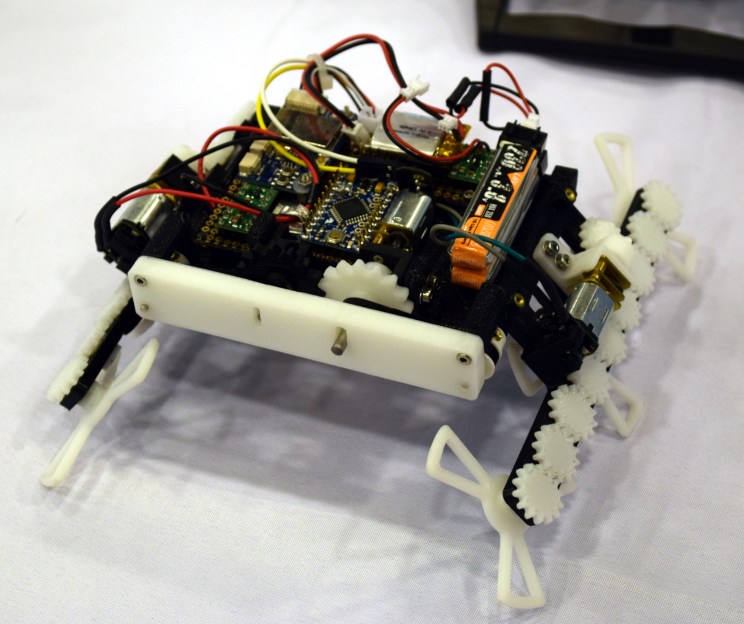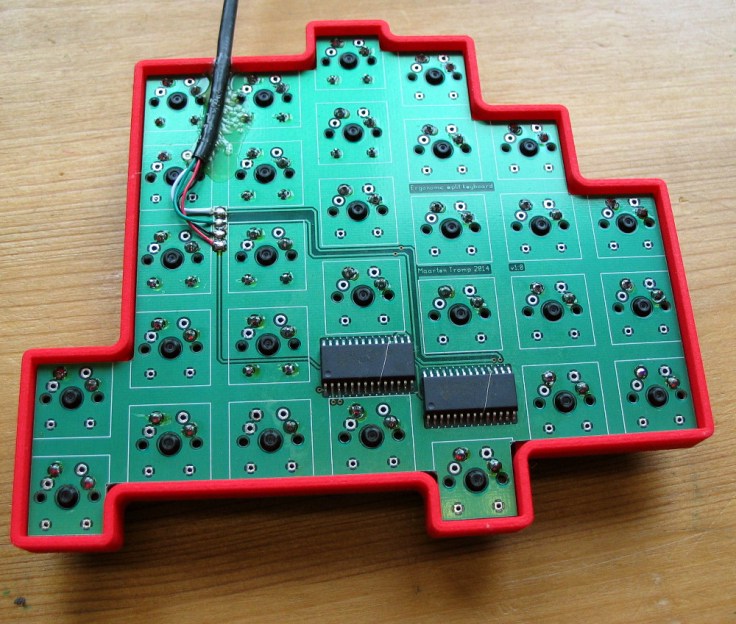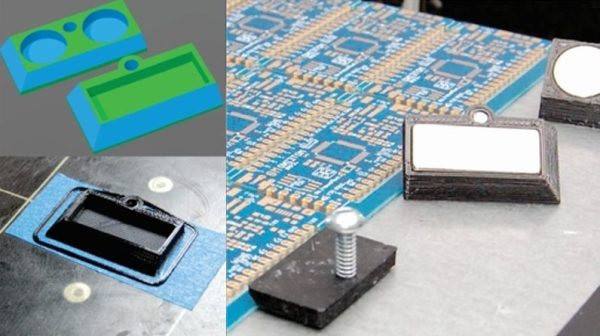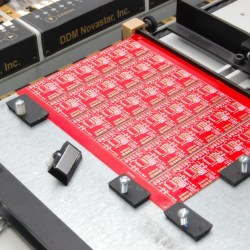Tracked drive systems are great, but implementation isn’t always easy. That’s what [nahueltaibo] found every time he tried to use open sourced track designs for his own rovers. The problem is that a tracked drive system is normally closely integrated with a vehicle’s chassis, mixing and matching between designs is impractical because the tracks and treads aren’t easily separated from the rest of the vehicle.
To solve this, [nahueltaibo] designed a modular, 3D printable rover track system. It contains both a motor driver and a common DC gearmotor in order to make a standalone unit that can be more easily integrated into other designs. These self-contained rover tracks don’t even have a particular “inside” or “outside”; they can be mounted on a vehicle’s left or right without any need to mirror the design. The original CAD design is shared from Fusion 360, but can also be downloaded from Thingiverse. A bit more detail is available from [nahueltaibo]’s blog, where he urges anyone who tries the design or finds it useful to share a photo or two.
3D printed tank tracks — including this one — often use a piece of filament as a hinge between track segments and sometimes slightly melted on the ends to act as a kind of rivet, which is itself a pretty good hack.