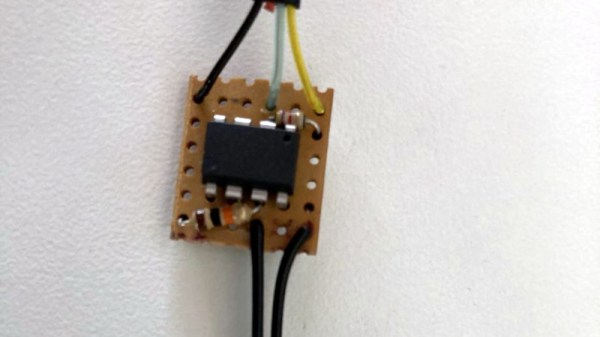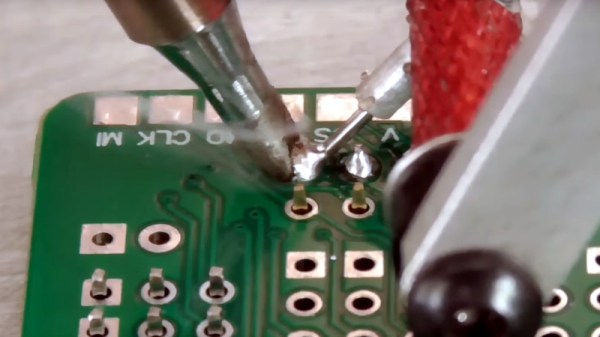While 3D printers have evolved over the past two decades from novelties to powerful prototyping tools, the amount of support systems have advanced tremendously as well. From rudimentary software that required extensive manual input and offered limited design capabilities, there’s now user-friendly interfaces with more features than you could shake a stick at. Hardware support has become refined as well with plenty of options including lighting, ventilation, filament recycling, and tool changers. It’s possible to automate some of these subsystems as well like [Caelestis Workshop] has done with this relay control box.
This build specifically focuses on automating or remotely controlling the power, enclosure lighting, and the ventilation system of [Caelestis Workshop]’s 3D printer but was specifically designed to be scalable and support adding other features quickly. A large power supply is housed inside of a 3D printed enclosure along with a Raspberry Pi. The Pi controls four relays which are used to control these various pieces hardware along with the 3D printer. That’s not the only thing the Pi is responsible for, though. It’s also configured to run Octoprint, a piece of open-source software that adds web interfaces for 3D printers and allows their operation to be monitored and controlled remotely too.
With this setup properly configured, [Caelestis Workshop] can access their printer from essentially any PC, monitor their prints, and ensure that ventilation is running. Streamlining the print process is key to reducing the frustration of any 3D printer setup, and this build will go a long way to achieving a more stress-free environment. In case you missed it, we recently hosed a FLOSS Weekly episode talking about Octoprint itself which is worth a listen especially if you haven’t tried this piece of software out yet.