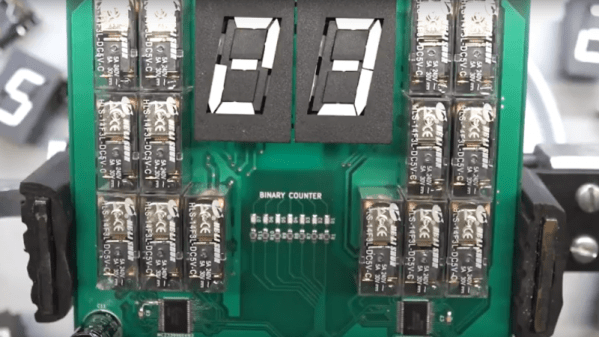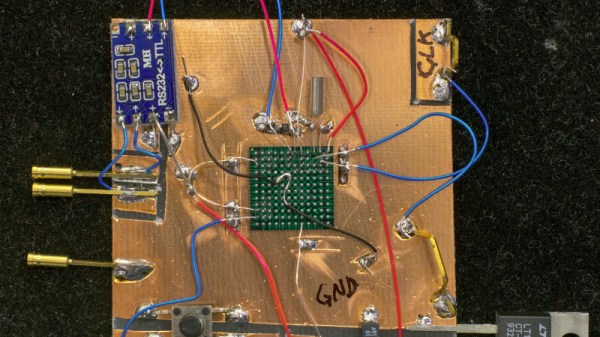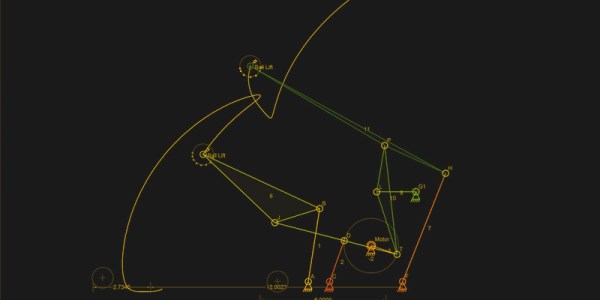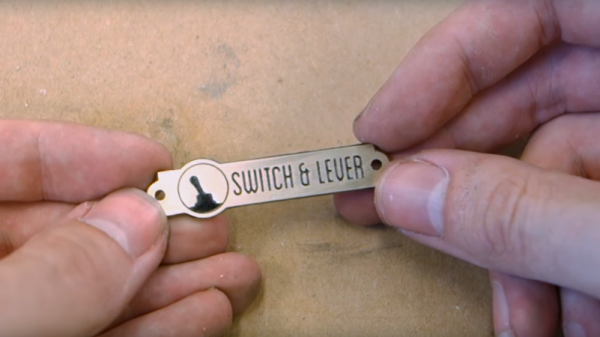Sorting M&Ms is really only a major concern if you happen to be working on a Van Halen tour, but it’s a fun exercise nonetheless. It’s for this reason we see plenty of sorting projects come our way, varying from the breadboard and cardboard variety, all the way up to final university projects. Today, [Karl] has blessed us with their sculptural-grade offering, and the attention to detail is stunning.
The project has been in gestation in [Karl]’s mind, on and off, for 10 years or so. The big problem centered around reliably separating out one M&M at a time from a hopper of many. From time to time, [Karl] would speak with other builders using similar techniques to his failed experiments, who often reported that the secret to their machine’s reliability was… careful video editing. It was only when a parts sorter flashed across the Hackaday feed that [Karl] found the mechanism that would work to make his project a reality.
Now that the individual candies could readily be separated and fed through a machine, the rest of the project came together quickly. A color sensor was combined with servos and a stepper motor to duct M&Ms into separate flasks.
The real value of this build, however, is in the overall attention paid to the aesthetics of the final product. The device was built to be a kinetic sculpture, able to run reliably with the minimum of attention at the behest of even an untrained user. By carefully optimising the mechanisms inside and building an attractive enclosure, [Karl] has developed something we’d be proud to show off in a living room.