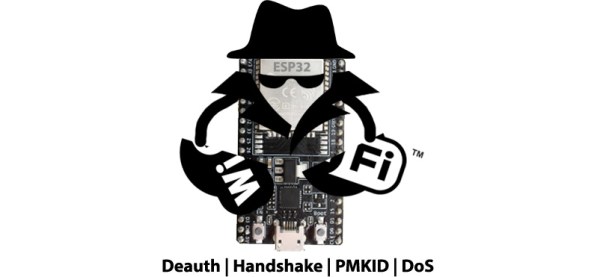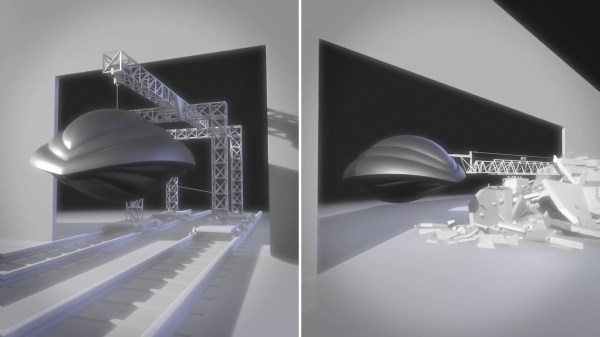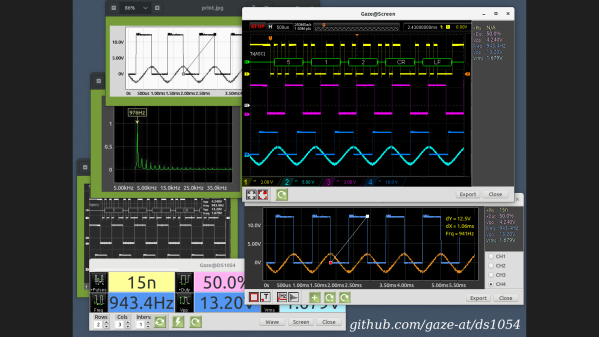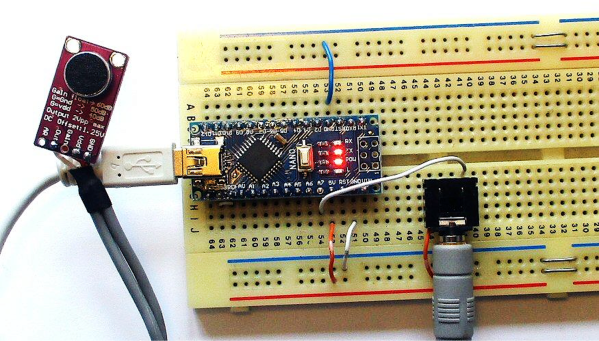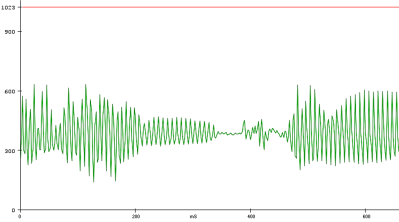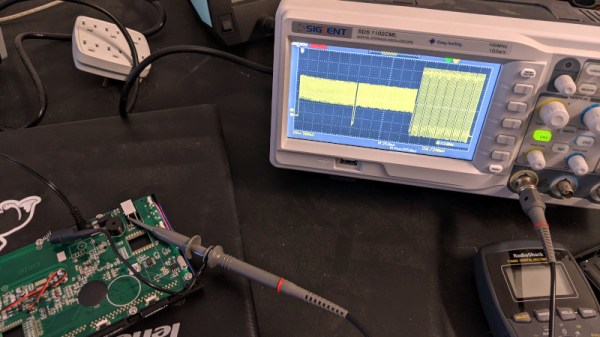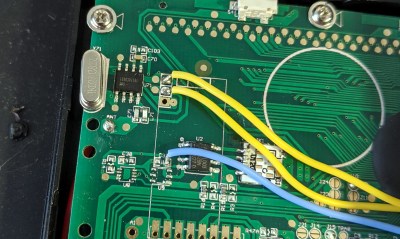It’s a tragedy every time a modern smartphone is tossed into e-waste. We prefer to find another life for these bundles of useful hardware. But given all the on-board barriers erected by manufacturers, it’s impractical to repurpose smartphones without their support. A bit of good news on this front is Samsung testing the waters with a public beta of their “Galaxy Upcycling at Home” program, turning a few select devices into SmartThings sensor nodes.
More devices and functionality are promised, but this initial release is barely a shadow of what Samsung promised in 2017. Missed the announcement back then? Head over to a “How it started/How it’s going” comparison from iFixit, who minced no words starting with their title Galaxy Upcycling: How Samsung Ruined Their Best Idea in Years. They saw a bunch of Samsung engineers at Bay Area Maker Faire 2017, showing off a bunch of fun projects reusing old phones as open hardware. The placeholder GitHub repository left from that announcement still has a vision of a community of makers dreaming up novel uses. This is our jam! But sadly it has remained a placeholder for four years and, given what we see today, it is more likely to be taken down than to become reality.
The stark difference between original promise and actual results feel like an amateur Kickstarter, not something from a giant international conglomerate. Possibly for the same reason: lack of resources and expertise for execution. It’s hard to find support in a large corporate bureaucracy when there is no obvious contribution to the bottom line. Even today’s limited form has only a tenuous link of possibly helping to sell other SmartThings-enabled smart home devices.
Ars Technica was similarly unimpressed with launch functionality, but was more diplomatic describing the beta as “a very modest starting point”. XDA-Developers likewise pinned their hopes on the “more devices will be supported in the future” part of Samsung’s announcement. Until Samsung delivers on more of the original promise, we’ll continue to be hampered by all the existing reasons hacking our old cell phones are harder than they should be. Sometimes an idea can be fulfilled by helpful apps but other times will require hacking into our devices the old-fashioned way.