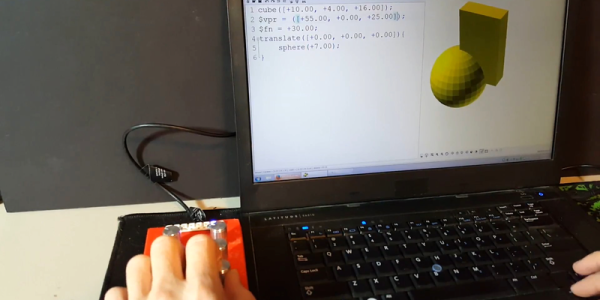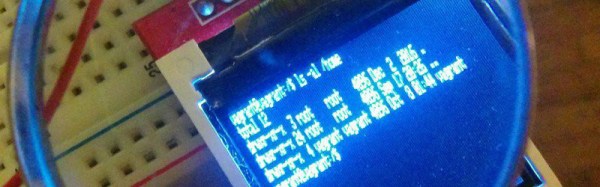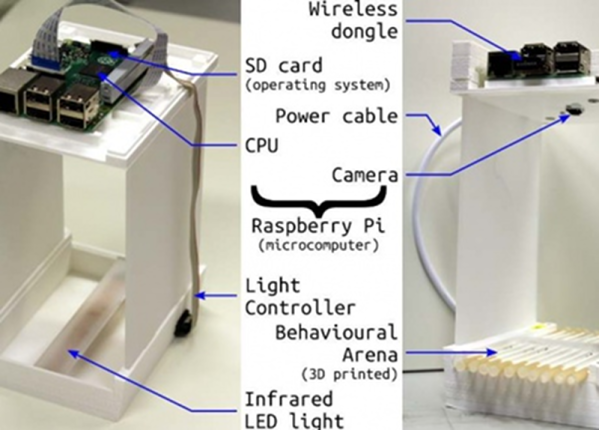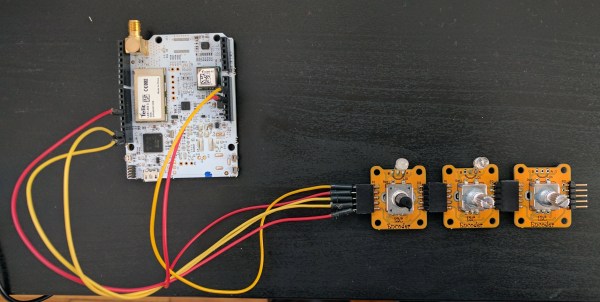The first time I saw 3D modeling and 3D printing used practically was at a hack day event. We printed simple plastic struts to hold a couple of spring-loaded wires apart. Nothing revolutionary as far as parts go but it was the moment I realized the value of a printer.
Since then, I have used OpenSCAD because that is what I saw the first time but the intuitiveness of other programs led me to develop the OpenVectorKB which allowed the ubiquitous vectors in OpenSCAD to be changed at will while keeping the parametric qualities of the program, and even leveraging them.
All three values in a vector, X, Y, and Z, are modified by twisting encoder knobs. The device acts as a keyboard to
- select the relevant value
- replace it with an updated value
- refresh the display
- move the cursor back to the starting point
There is no software to install and it runs off a Teensy-LC so reprogramming it for other programs is possible in any program where rotary encoders may be useful. Additional modes include a mouse, arrow keys, Audacity editing controls, and VLC time searching.
Here’s an article in favor of OpenSCAD and here’s one against it. This article does a good job of explaining OpenSCAD.
Continue reading “Add Intuitiveness To OpenSCAD With Encoders”