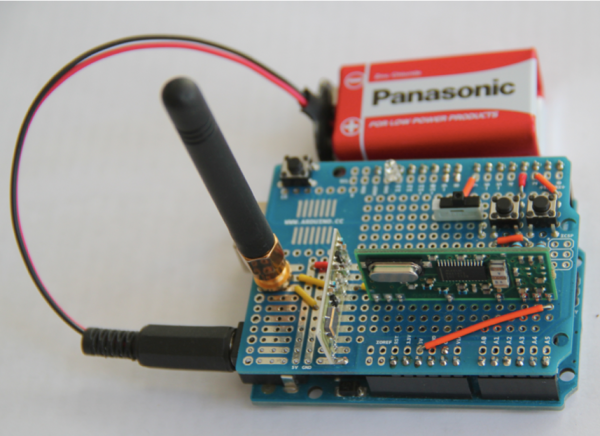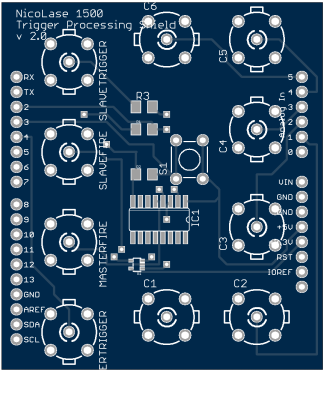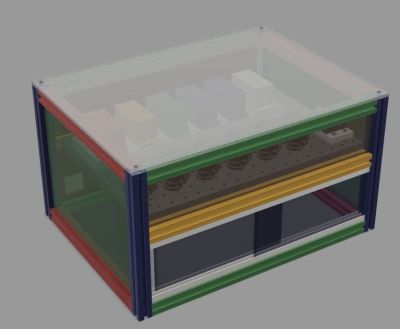One of the classics of circuit bending is to mess around with the clock chip that drives the CPU in simple noise-making toys. [Goran] took this a step further with his Furby hack. Skip down to the video embedded below if you just want to see the results.
After first experiments modifying the Furby’s clock with a string of resistors (YouTube), [Goran] decided to opt for more control, overriding the clock entirely with a square wave coming out of an Arduino. And then, the world became his oyster.
The Furby’s eyes were replaced with ultrasonic distance sensors, and what looks like a speaker was hot-glued into its mouth. Since this particular Furby only “talks” when you pull its tail, he naturally wired in tail-switch control to boot. As [Goran] suggests, a light show is the obvious next step.
If you haven’t pulled apart an electronic toy and played around with glitching it, you don’t know what you’re missing. We’ve got a classic intro to circuit bending, as well as projects that range from the simple to the ridiculously elaborate. It’s a fun introduction to electronics for the young ones as well. Grab a toy noisemaker and get hacking.