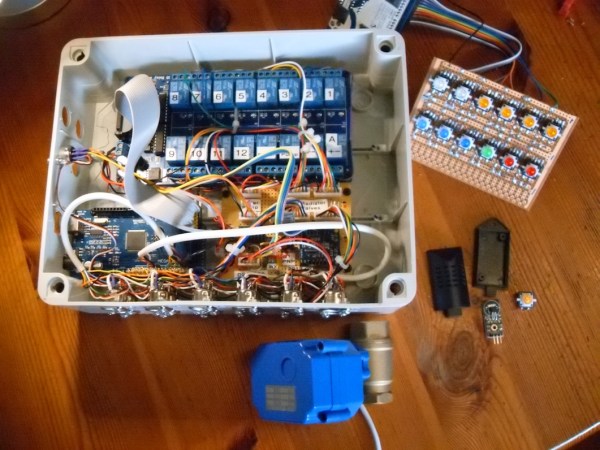Most of the hacks we see around these parts have to do with taking existing components and cobbling them together in interesting new ways. It’s less often that we see existing components gutted and repurposed, but when it happens, like with this reimagined rotary encoder, it certainly grabs our attention.
You may recall [Chris G] from his recent laser-based Asteroids game. If not you should really check it out — the build was pretty sweet. One small problem with the build was in the controls, where the off-the-shelf rotary encoder he was using didn’t have nearly enough resolution for the job. Rather than choosing a commodity replacement part, [Chris] rolled his own from the mechanical parts of the original encoder, like the shaft and panel bushing, and an AS5048A sensor board. The magnetic angle sensor has 14 bits of resolution, and with a small neodymium ring magnet glued to the bottom of the original shaft, the modified encoder offers far greater resolution than the original contact-based encoder.
The sensor breakout board is just the right size for this job; all that [Chris] needed to do to get the two pieces together was to 3D-print a small adapter. We have to admit that when we first saw this on Hackaday.io, we failed to see what the hack was — the modified part looks pretty much like a run-of-the-mill encoder. The video below shows the design and build process with a little precision rock blasting.
Continue reading “Magnetic Angle Sensor Mods Make Encoder Better For Blasting”