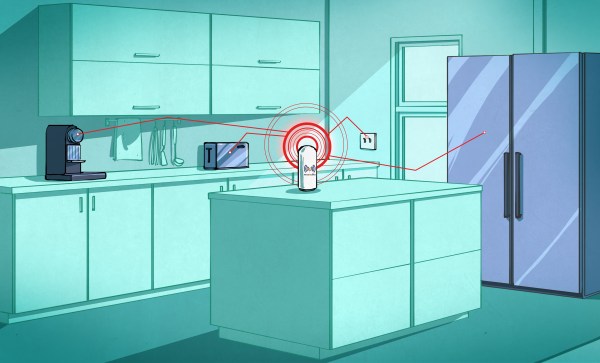The Hackaday comments section is generally a lively place. At its best, it’s an endless wellspring of the combined engineering wisdom of millions of readers which serves to advance the state of the art in hardware hacking for all. At its worst — well, let’s just say that at least it’s not the YouTube comments section.
Unfortunately, there’s also a space between the best and the worst where things can be a bit confusing. A case in point is [Bryan Cockfield]’s recent article on a stealth antenna designed to skirt restrictions placed upon an amateur radio operator by the homeowners’ association (HOA) governing his neighborhood.

Putting aside the general griping about the legal and moral hazards of living under an HOA, as well as the weirdly irrelevant side-quest into the relative combustibility of EVs and ICE cars, there appeared to be a persistent misapprehension about the reality of the US Federal Communications Commission’s “Over-the-Air Reception Devices” rules. Reader [Gamma Raymond] beseeched us to clarify the rules, lest misinformation lead any of our readers into the unforgiving clutches of the “golf cart people” who seem to run many HOAs.
According to the FCC’s own OTARD explainer, the rules of 47 CFR § 1.400 are intended only to prevent “governmental and nongovernmental restrictions on viewers’ ability to receive video programming signals” (emphasis added) from three distinct classes of service: direct satellite broadcasters, broadband radio service providers, and television broadcast services.
Specifically, OTARD prevents restrictions on the installation, maintenance, or use of antennas for these services within limits, such as dish antennas having to be less than a meter in diameter (except in Alaska, where dishes can be any size, because it’s Alaska) and restrictions on where antennas can be placed, for example common areas (such as condominium roofs) versus patios and balconies which are designated as for the exclusive use of a tenant or owner. But importantly, that’s it. There are no carve-outs, either explicit or implied, for any other kind of antennas — amateur radio, scanners, CB, WiFi, Meshtastic, whatever. If it’s not about getting TV into your house in some way, shape, or form, it’s not covered by OTARD.
It goes without saying that we are not lawyers, and this is not to be construed as legal advice. If you want to put a 40′ tower with a giant beam antenna on your condo balcony and take on your HOA by stretching the rules and claiming that slow-scan TV is a “video service,” you’re on your own. But a plain reading of OTARD makes it clear to us what is and is not allowed, and we’re sorry to say there’s no quarter for radio hobbyists in the rules. This just means you’re going to need to be clever about your antennas. Or, you know — move.