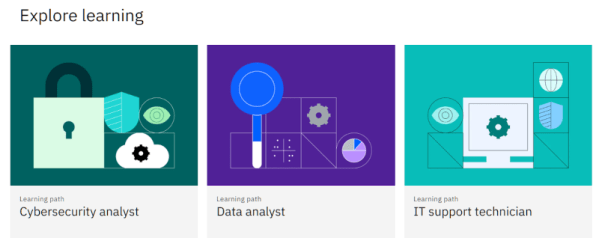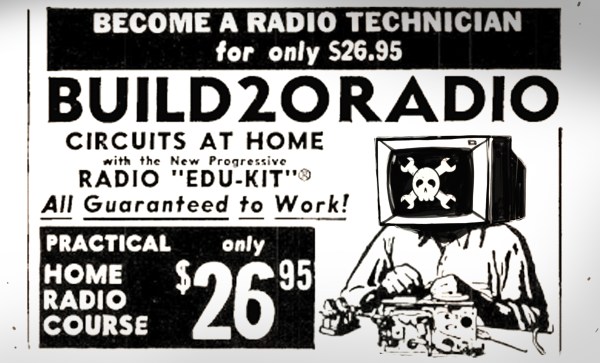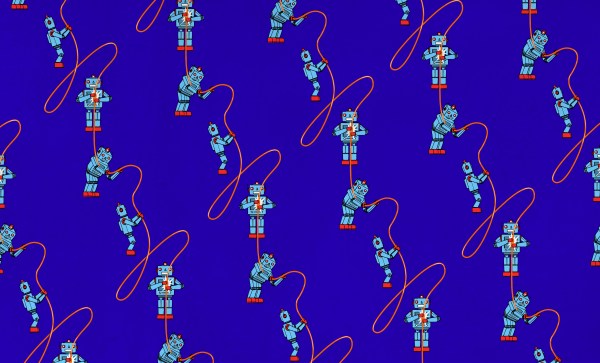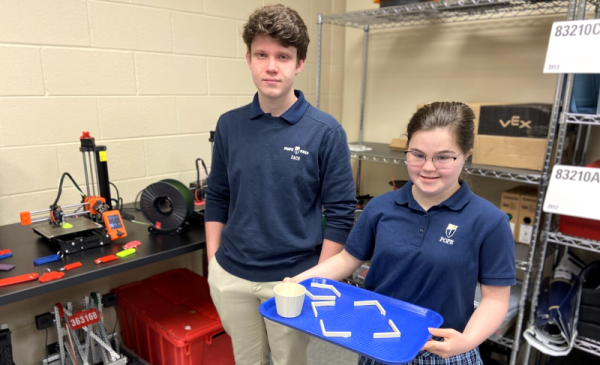IBM — no stranger to anyone who works in the computing field — has launched a series of training modules on a site called skillsbuild.org. The site targets high school students, college students, and adult learners and offers tracks for jobs like cybersecurity analyst, IT support technician, Web developer, and data science. Several other companies are participating, such as Red Hat and Fortinet. The cost? The courses are free and you can earn digital credentials to show you’ve completed certain classes.
Even more interesting is that they have resources for schools and other organizations that want to leverage the material for students. There is even software that educators can download at no charge for classroom use. The material is available in a variety of languages, too. For more advanced topics, there’s also Cognitive class from IBM, also free and which also provides the same sort of credentials.
Apparently, the digital credentials are far more than just an electronic diploma. Employers you select can examine the credentials and see things like exams and results along with other information to help them understand your skill level.
Even though you’re reading Hackaday and probably already have a good roster of tech skills, this could be a nice way to get some documentation of what you know. If you work with kids or even adults that need tech skills, or you just want to add some to your resume, you can’t beat the cost. If you aren’t sure, there are some sample guest classes you can try without even registering.
We live in an amazing time when you can build your own college-level education. You can even “study” at MIT and other big institutions inexpensively or for free.