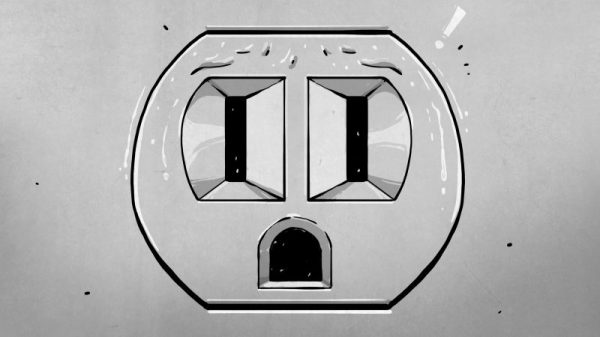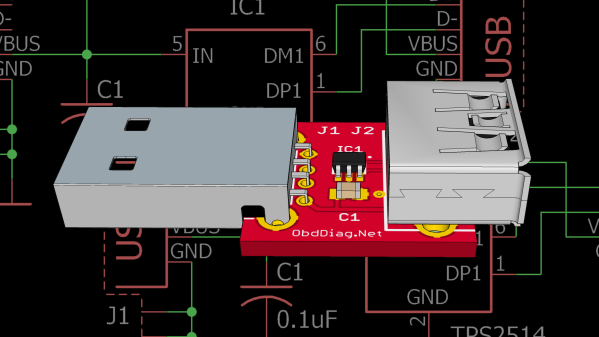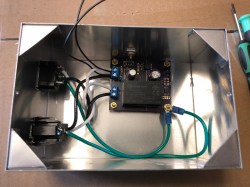Are your Eurorack modules too crowded? Sick of your patch cables making it hard to twiddle your knobs? Then you might be very interested in the new Euroknob, the knob that sports a hidden patch cable jack.
Honestly, when we first saw the Euroknob demo board, we thought [Mitxela] had gone a little off the rails. It looks like nothing more than a PCB-mount potentiometer or perhaps an encoder with a knob attached. Twist the knob and a row of LEDs on the board light up in sequence. Nice, but not exactly what we’re used to seeing from him. But then he popped the knob off the board, revealing that what we thought was the pot body is actually a 3.5-mm audio jack, and that the knob was attached to a mating plug that acts as an axle.
The kicker is that underneath the audio jack is an AS5600 magnetic encoder, and hidden in a slot milled in the tip of the audio jack is a tiny magnet. Pop the knob into the jack, give it a twist, and you’ve got manual control of your module. Take the knob out, plug in a patch cable, and you can let a control voltage from another module do the job. Genius!
To make it all work mechanically, [Mitxela] had to sandwich a spacer board on top of the main PCB. The spacer has a large cutout to make room for the sensor chip so the magnet can rotate without hitting anything. He also added a CH32V003 to run the encoder and drive the LEDs to provide feedback for the knob-jack. The video below has a brief demo.
This is just a proof of concept, to be sure, but it’s still pretty slick. Almost as slick as [Mitxela]’s recent fluid-motion simulation pendant, or his dual-wielding soldering irons.
Continue reading “Look! It’s A Knob! It’s A Jack! It’s Euroknob!”