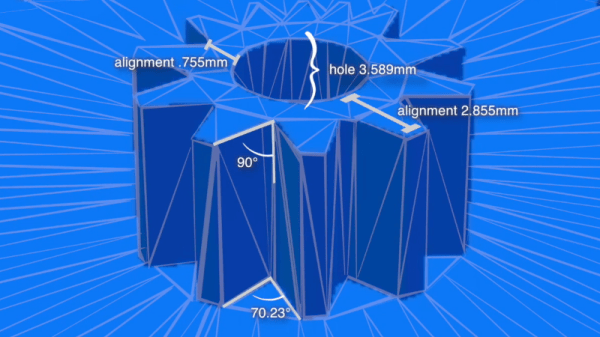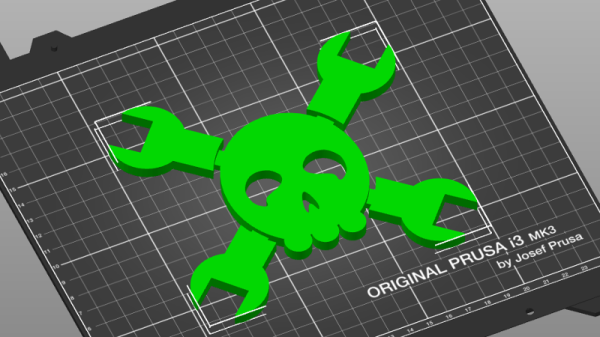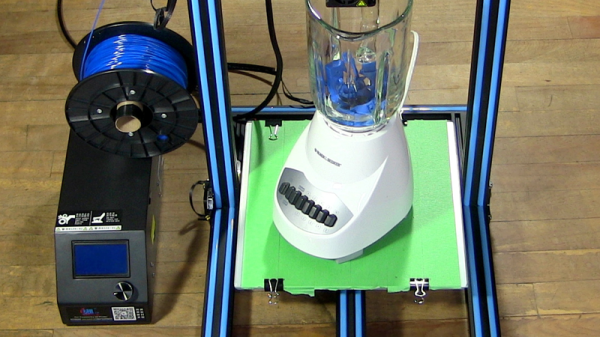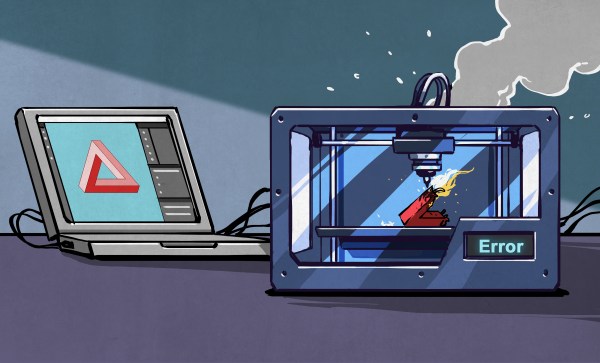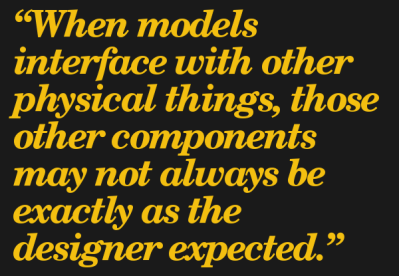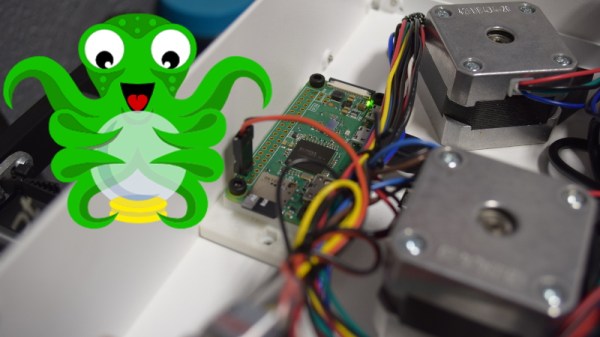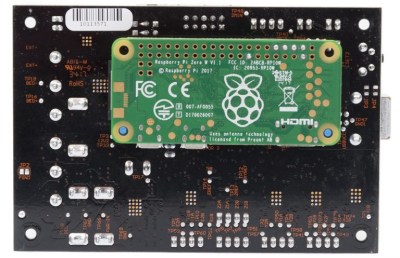Stop me if this sounds familiar. You are interested in 3D printing but lacked a clear idea of what was involved. Every time you looked into it, it returned to the back burner because after spending your limited free time researching, it still looked like a part time job just to get up to speed on the basics. If this is you, then you’re exactly the reason I say the following: despite 3D printing being more accessible than ever, getting started remains harder than it needs to be. It’s a shame, because there are smart, but busy, people just waiting for that to change.
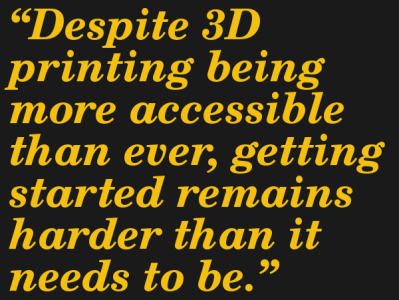
A highly technical friend and colleague of mine had, off and on, been interested in 3D printing for some time. He had questions, but also didn’t have a very good understanding of the basics because it’s clumsy and time-consuming to research something when one doesn’t even know the right terms.
I told him to video call me. Using my phone I showed him the everyday process, from downloading a model to watching the first layer get put down by the printer. He had researched getting started before, but our call was honestly the first time he had ever seen a 3D printer’s actual workflow, showing hands-on what was involved from beginning to end. It took less than twenty minutes to give him a context into which he could fit everything else, and from where he felt comfortable seeking more information. I found out later, when I politely inquired whether he had found our talk useful, that he had ordered a Prusa MK3S printer later that same day.
It got me thinking. What from our call was important and useful, but not available elsewhere? And why not?
Continue reading “3D Printering: Getting Started Is (Still) Harder Than It Needs To Be”