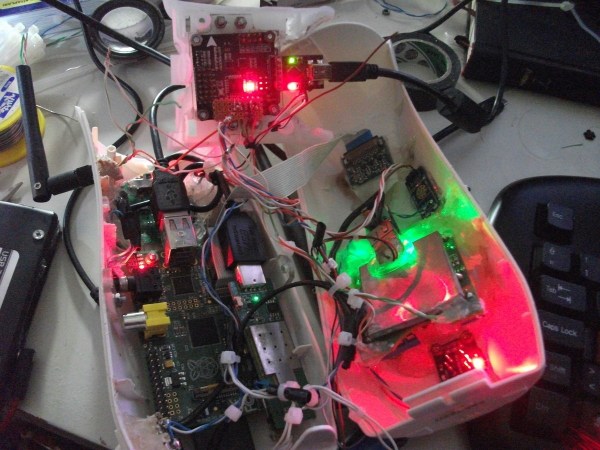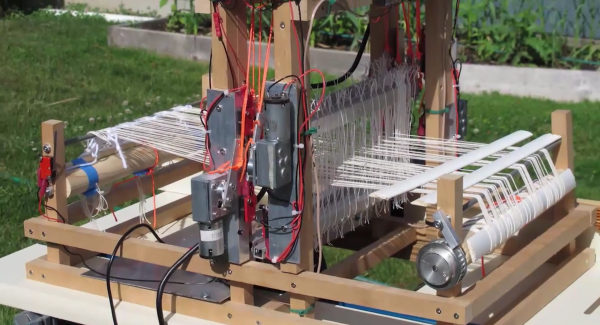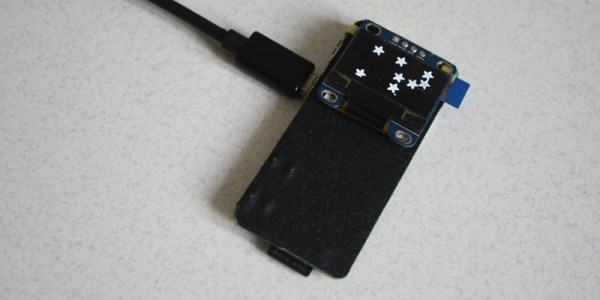Ever since the Roomba was invented, humanity has been one step closer to a Jetsons-style future with robots performing all of our tedious tasks for us. The platform is so ubiquitous and popular with the hardware hacking community that almost anything that could be put on a Roomba has been done already, with one major exception: a Roomba with heat vision. Thanks to [marcelvarallo], though, there’s now a Roomba with almost all of the capabilities of the Predator.
The Roomba isn’t just sporting an infrared camera, though. This Roomba comes fully equipped with a Raspberry Pi for wireless connectivity, audio in and out, video streaming from a webcam (and the FLiR infrared camera), and control over the motors. Everything is wired to the internal battery which allows for automatic recharging, but the impressive part of this build is that it’s all done in a non-destructive way so that the Roomba can be reverted back to a normal vacuum cleaner if the need arises.
If sweeping a just the right time the heat camera might be the key to the messy problem we discussed on Wednesday.
The only thing stopping this from hunting humans is the addition of some sort of weapons. Perhaps this sentry gun or maybe some exploding rope. And, if you don’t want your vacuum cleaner to turn into a weapon of mass destruction, maybe you could just turn yours into a DJ.