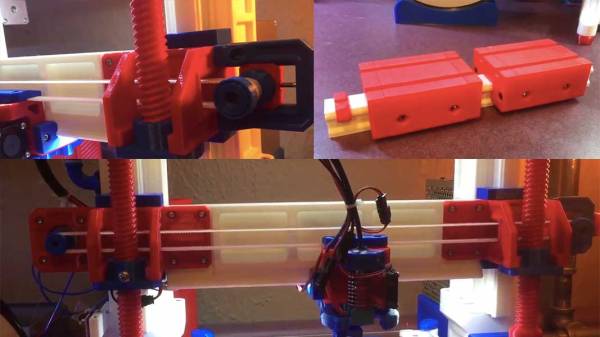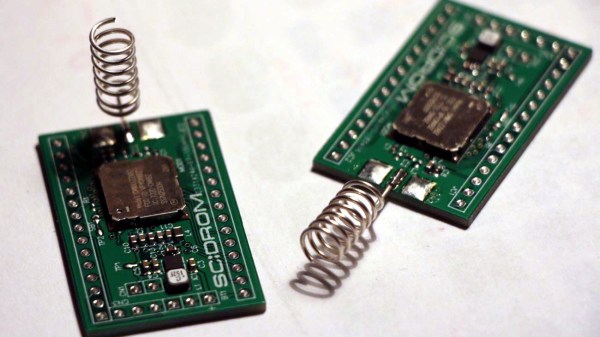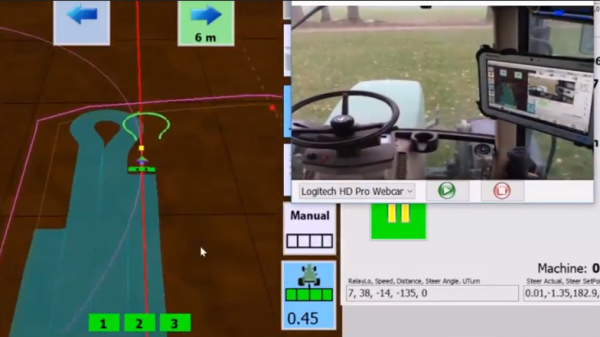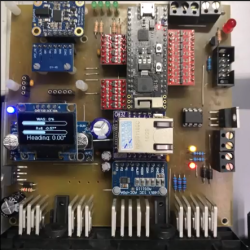The most awesome things about having a 3D printer is that you can create almost anything which includes parts for the 3D printer itself. Different materials give power to your imagination and allow you to go beyond the 3D printed vase. So much so that one maker has gone as far as 3D print the bearings as well as the axis screws and nuts and it works!
The RepRap project was the first project to incorporate 3D printed parts to make it self-replicating to a certain extent. The clamps and mounts could be easily printed, however, this project uses a 3D printed frame as well as two linear bearings for the y-axis and z-axis and one for the x-axis. The y-axis is a 3D printed rack-and-pinion while the z-axis is made of a 3D printed screws and nuts. So basically, the servo motors, extruder/hotend and limits switches with mounting screws are the only part that need be bought at the store.
Even though in motors are running hot causing mounts to get soft, heat-sinks are predicted to resolve the issue. This one is not designed for accuracy though it can be a great resource for budding engineers and hackers to get their feet wet with customizing 3D printers. Check out the video for a demo.
From 3D printed guitars to RC Planes, there is a lot you can do with micro-manufacturing and all we need now is a 3D printed motor to get things rolling. Continue reading “The Most-3D-Printed 3D Printer”